Calling all autobots home automation enthusiasts, check out the the Aqara Smart IP Camera.
It has a gateway function, which allows you to not only view home dynamic remotely but also can be connected with Mijia body/door/window sensor, wall switch and other ZigBee equipment. Can realize the family security and many automatic scenes. The Aqara can make the signal of the smart home system has a wider coverage and is more stable.
- For a quick visual learning of what this camera does, watch this 90-second Youtube video
- Check out this PDF brochure on AQARA Smart Home products - credit to member Clear
Main Features:
Intelligent joint alarm
180-degree wide view
1080p high definition
Working temperature: -10 - 40 degree Celsius
Input voltage: 5V 1A
WIFi: IEEE 802.11 b / g / n 2.4GHz
Packing list: 1 x Camera
Product net weight: 0.1KG
Actual weight: 0.3KG
Product size: 9 x 7 x 7.7CM ( length x width x height )
Packing size: 15 x 15 x 15CM ( length x width x height )
LITB Checkout process:
1- Add to cart and proceed to checkout
2- Select "Postal Service - No Tracking" US$0.00
3- Untick shipping insurance
4- Choose payment method (default should be Paypal)
5- Verify final payable price is US$29.00 before proceeding to Paypal




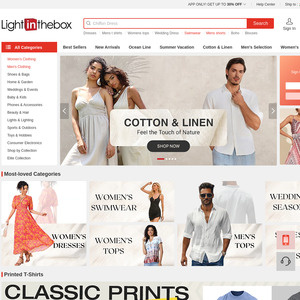
Just ordered one for myself as well. Am hoping to try to use this as an outdoor security camera for just outside my laundry area.