David Jones currently doing $349 for Google Wi-Fi, NOT afterpay as this is not available for this item. Just went to Officeworks for price match and got it for $331.55. Hope it helps someone looking for mesh. Should be plentof stocks.
Edit 3/9: Back in Stock (Thanks noorix)



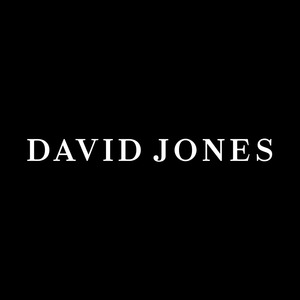
Wouldn't it be cheaper buying at DJs with discounted giftcards/cash rewards?