7 Year Anniversary Special - Free delivery and big discounts on all monitors!
Screen Size 34"
Response Time 6ms (GTG)
4 ms (Overdrive)
Aspect Ratio : 21:9
Backlight Technology LED
Brightness: 300 cd/m²
Panel Technology: Vertical Alignment (VA) Technology
Viewing Angle: 178° (Horizontal)/178° (Vertical)
Contrast ratio: 3000:1
Curvature: 1800R
Tilt: Yes
Swivel: No
Adjustable Height: No
VESA Mounting: 100 x 100 (with included customer spacers)

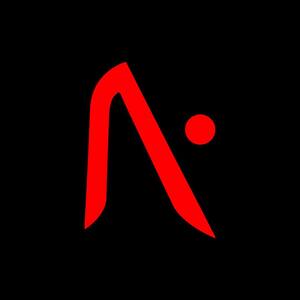
After Shock? XDD
Shock after bought it?