Xiaomi Xiaofang Network Camera 1080P US$18.21 (~AU$25.21)
110 Degree F2.0 8X Digital Zoom Night Vision Camera
Note:this is Chinese version ,but 95% menu is English,
please read the details before you place order,
but it doesn't matter,you can use all functions smoothly
as the steps we show you
Features:
Brand: XiaoFang
Lens specifications: F2.0 aperture, 110° angle
Resolution: 1920x1080
Infrared light board: 850nm, 0.5W
Night vision distance: 9m
Voice: built-in pickups, loudspeaker system
Sensor: smoke and CO alarm monitor
Connection mode: WiFi 802.11 2.4Ghz b/g/n
Storage function: Card mirco SD (64G Max)
Product size: 50x50x56mm
Fuselage net weight: 100g
Power input: DC 5V/1A
Support device: Android 4.0 and above or IOS7.0 and above
Description:
1. Using a large 1/2.7''CMOS sensor, bringing 1920x1080 Full HD resolution.
2. F2.0 large aperture lens collocation IR-CUT double filter, plus Infrared LED
uniform light, maximum night
visual distance can be 9 meters.
3. When the network environment is poor, can use the mobile phone direct mode without
Wi-Fi.
4. At the same time bound multiple XiaoFang, can show all the footage on the same
screen, mobile phone
becomes the second portable monitoring room.
5. Two XIaoFang with specific angle combination, automatic synthesis of 180 degree
super wide-angle picture.
6. Support motion and sound detection, detects the smoke and CO alarm, send you the
alarm when it is triggered
7. Magnetic bracket, it can be mounted on any metal surface
Package included:
1 x XiaoFang Camera
1 x Chinese Manual
1 x Power connection line https://www.joybuy.com/product/600128445.html#tab-detail
Samsung EVO Plus Memory Card 256GB 100MB/s US $46.19 (~AU $63.93) Delivered @ Joybuy
Price in title inclusive of GST.
General Information
Type : Micro SD Card,Mini SD Card,Memory Stick,SmartMedia Card,Multimedia Card,TF Card Suitable for : Mobile,Tablets,Dashcams,Cameras,Monitors
Features
Speed Class : Class 10
Features
Read Speed : 95/100MB/S Write Speed : 20/60/90MB/S Features : Water Resistant,Heat Resistant,Anti-radiation,Shockproof,Full HD Video Recording

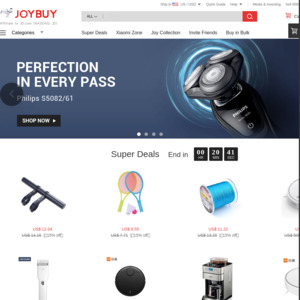
I have a few of these but thought they were 720p? Newer ones 1080p?