Happy 12th Birthday OzBargain!
To celebrate, Cygnett is offering 30% OFF all products, except for USB-C Power Banks and Armoured cables. Offer is only VALID FOR 24 HOURS and cannot be used in conjunction with other discount codes.
Free Shipping for orders $50+
To take advantage of this discount, please:
- Proceed to https://www.cygnett.com/
- Enter the discount code - cygnettozbargain
Happy shopping & remember this offer is strictly valid for the next 24 Hours




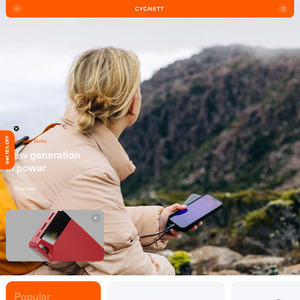
This would be great, I just bought the power bank, now I need something to charge it with please 🙇♂️