This is a follow up to the previous deal from AG by @donigan OzBargain - with the Click Frenzy 20% off offer it's now $255.99. Very hard to resist at this price.
Celestron Cosmos 90GT Wi-Fi Telescope $255.99 Delivered @ Australian Geographic
Last edited 21/05/2019 - 21:12 by 1 other user
Related Stores
closed Comments

ugh i paid 470 a month ago

:(

Credit card price guarantee perhaps?

as a newbie, is this pretty much THE ONE to get? Easy to use and great imaging?

You can use your smartphone or tablet to control the telescope - align it, point it at a star and it will find it for you. Only annoying thing is you can't pan the scope without the smart device.
I saw the rings of Saturn with it tonight. The image is small but the planet and rings were pretty sharp and it wasn't even that clear with a very bright moon.

It doesn't mention this telescope so I guess it's not the one to get.

It's pretty good. The goto mount is what sold it for me. Those things alone can be worth this price.

Buy first, think later. 😬

Just had a quick look at a few reviews and although a few years old it seemed like a pretty impressive piece of kit for just over $250. The automatic movement controlled by smart device sold it for me.
https://www.youtube.com/watch?v=OTQhHuKr8nU
https://50campfires.com/celestron-90gt-wifi-telescope-review…
https://www.opticsden.com/celestron-cosmos-90gt-review/
Thanks for the heads up wolfshooter!!

Very tempted, but I know it will just end up sitting in storage :|

Yeh, got mine in a storage, unless you live in a rural area with a very dark sky, star telescope is fairly useless. For city astronomy better get a pair of binoculars.

And the swearing which occurs whilst trying to put it together. I gave up halfway - sits unused in the study.

Huh? It took me literally 5 minutes.

1+ hour and never again! I like to pretend mine had spare parts but unsure where they actually fit :S
I also think of myself as handy but my wifes opinion slightly differs.
An actual image of me assembling here

Very tempted. Can't afford a want over a need right now and yet….
For those purchasing this review looks to be very informative and helpful:
https://www.amazon.com/gp/customer-reviews/RA6KO3CTE3HJO/ref…

Sweet Jesus, my purse strings. I had no interest or knowledge in astronomy prior to this post, but that review did an awesome job selling it.
“Seeing that planet was a very strange feeling. It was mesmerizing, almost zen like. It was easy to pick out the sphere of the planet itself and the separation of it's rings. Switching to the 10mm eyepiece just made it more amazing. I just looked at the planet for the better part of 20 minutes. I was completely in awe. For that little bit of time, it seemed like there wasn't anything in the universe but me and that object a billion kilometers away. THIS was exactly the reason that I wanted a telescope…to lose myself in the stars and planets of the night sky"
I'm so close to getting one without a shred of interest in astronomy literally 10mins ago lol

Crackin' deal OP, thanks.

Can you manually move this by hand or do you have to use your smartphone device?

I have no idea about telescopes but been looking at getting something at some point. So i was reading some reviews of this particular one as it seems like a good deal, so one thing that was mentioned was that before you are able to move it around based on wifi/app you need to point it to 3 bright spots in the sky (assume 3 bright stars you can see) then when that is "calibrated" you can then use the app for it to move to specific points. Based on that i'd say you definitely can manually move it, make sure you read the reviews its not as "easy" …as with most telescopes some knowledge on how things actually need to work is still needed… hehe hopefully someone who owns one can confirm the reviews i read, they also mentioned that the wifi/app is hit and miss so that's why I've been hesitant to pull the trigger on it.

Ah ok thanks. Not being able to manually move it around takes the fun away from it tbh.

quite sure you can :) and have to hehehe

@scud70: Nope you can't pan by hand. You need to use a mobile app or separate controller. Some goto mounts feature encoded motors that allow you to move them manually and they will still keep track. This one is too hard to pan by hand and when you till it will lose alignment.

@bargainshooter: thanks wolf :) im too much of a noob to know what the reviewers were actually meaning.

from reviews its only through the app. But you have fine adjustments movement through the app. Potentially better/more accurate than trying to move by hand anyway.

Why am I sick, staying at home and browsing here buying things I probably don't need…
Complete beginner, will give a shot and see how it goes.
Can you mount like a go pro or some form of camera mount to take photos?

You can attach your phone with an adapter. I have bought a Celestron NexYZ phone adapter but that combined with my phone is a bit too heavy and overwhelms the elevation motor. After doing a quick read go pros aren't very good for this use. (https://www.cloudynights.com/topic/527158-gopro-camera-use-i…)

I'm considering this adapter as well.
Did you try to balance it with a weight up front?

No I haven't yet. I think it might be ok if you can counteract the weight. It's by far the best phone adapter I've seen.

I did not need this, but got it anyway because I'm a lazy Skyscanner…thanks OP

Can you take photo's on either phone or DSLR or do you need to buy another special adaptor ? Anyone know. Cheers

You need an adapter to hold your phone or a camera. Some cheap ones on ebay though no idea what they're like.

Do you think this telescope is ok to use in the suburbs of a major city? Mainly want to use it on our balcony for the moon and planets.

Moon is easy! Saw the rings of Saturn last night and I'm in the city. Those things are easy. The moon can be viewed using even cheaper scopes.

You you used a DSLR mount on this telescope? Pretty tempted at this price.

Oh no - haven't done that. Main issue with a dslr is the extra weight. Don't know how it would handle that.

I would say that Celestron mounts don't have the power to compensate a DSLR camera on top of the telescope. They can go-to with the camera attached but won't track. You should be running it off mains power not battery if you are going to want DSLR.
Also it's not an equatorial mount so exposures longer than 20 secs will get blurring.
Expect fantastic moon photos. Can't really do deep sky photos with this mount, just planets and Moon.
Here's a pic I took with similar mount with dslr attached

@drjamie: Nice moon pic! That's a bit sad that it won't run a DSLR while tracking, may have to look for a deal on a camera tracker, they seem to cost more than this whole thing though.

Unfortunately there’s is no more Cashrewards 5% + Aus Geographic codes for $50, that would have impacted this deal to be just under $190, and that my friend would be a a steal!

This doesn't look like a terrible telescope optically, and the price is very good. But if it's going to take hours and frustration trying to align, that's going to put off a lot of people. I know I don't get to pull out a telescope as often as I would like and when I do the weather isn't always perfect. I'd much rather spend my entire time observing than fiddling with alignment.
In short I suspect most people would be better off with a manual scope and learning the night sky. The planets aren't hard to find. Once you learn to move around the sky neither are most reasonably bright objects within reach of this scope. For deep sky stuff you want more aperture.

Alignment is usually pretty easy, just make sure the tripod is level and center the star in the 25mm eyepiece and then insert the 10mm eyepiece and make sure it's still centered. Repeat 3 times and you're good to go. If the object you want to view isn't centered after alignment you can turn down the sensitivity on the phone and adjust it a bit. It usually keeps tracking after I've made small manual adjustments to center the target.

Lots of the feedback on Amazon and other reviews is that alignment fails often.
If the telescope is working for you, more power to you. That's really great, and thanks for reporting your experience. I wonder if some people are getting dodgy units.

I haven't had it properly aligned yet. Will try again tonight. If it doesn't work I plan on returning it. Nothing worse than spending time aligning and it fails in the 3rd star…

@bargainshooter: Appreciate your real world usage comments thanks wolf.
This review I linked upthread has some handy hints for alignment that might help:https://www.amazon.com/gp/customer-reviews/RA6KO3CTE3HJO/ref…

@bargainshooter: I have had a few failures but they haven't been often enough to be annoying. I usually point it at 3 stars that are in totally different places in the sky. Like 1 to my right, 1 to my left and sometimes 1 behind me. Don't know if that helps it more or not?

@donigan: The more spread out they are the better the alignment should be. What you're doing sounds like good technique.

I pointed it at Saturn directly (using the app controls) and admired the rings after 5mins setting up the scope. Image is quite good. Better than my 2nd hand 130 reflector. But I found it difficult to align properly as the sky wasn't all clear. It did track quite well as soon as I aligned saturn and the moon. It would probably benefit from a barlow for better magnification.

"You will also need a smartphone or tablet to operate the telescope" from the manual
Seems you must use the app/can't manually control it. Good deal but I feel like it takes away half the fun of finding things on your own

I don't need this i don't need this. , don't click buy don't click buy

Noob question - but how good is this unit to observe DSO's in rural/no light pollution areas ? Thanks !

Telescope buyer's guide:
1. Buy a good pair of binoculars.
2. Amazed at what you've seen, agree to buy a reasonable telescope and manual mount.
3. Buy a motor for the mount so you don't have to manual track.
4. Discover astrophotography. Buy a cellphone clip to take photos through the eyepiece.
5. Buy a DSLR camera and adapters because it's better than the cellphone clip.
6. Dismayed by your photo qualities, buy a goto mount for longer exposures.
7. Buy a reasonably priced color astrophotography camera and laptop for better pictures.
8. Buy a bigger goto mount because you've discovered periodic error.
9. Buy a bigger telescope for your improved mount.
10. Buy an expensive monochrome camera.
11. Begin modifying your home to accommodate your observatory.
12. Quit your job to apply more time to your "hobby."
13. After your wife leaves you, add a motorized dome to the garage roof.
14. Begin buying books on radio astronomy…
Same telescope is 190 usd on amazon. I think the 800 aud rrp is a bit of a joke.

Promo code still working at checkout so I think this hasn't expired yet

I finally had a free night with a mostly clear sky. With the painfully unresponsive manual controls on the iPhone app, I eventually managed to see the full moon, Jupiter with three of its moons, and Saturn. It was incredible.
After a few failed attempts, I could not get it to align for auto tracking. With the manual controls having a mind of its own (continually moving long after releasing the directional button, or not moving at all), the whole process is painful. The worst part is that the alignment procedure resets any time I run keyword search for a star/planet. You have to manually find the star by scrolling through the sky map.
Once connected to the telescope, the app becomes infuriatingly slow. Every tap takes several seconds to respond, including the directional buttons, motor speed, and even scrolling through the sky map.
Has anyone else had this much trouble with the Cosmos 90GT? Are these problems specific to the iPhone app?

I had the same issue with my android phone. I couldnt allign it correctly and had to use the app manually. Then my phone battery died and that was it for the night.
Worst part is the grease they have on the underpart of the gear, it gets all over your hands.
I was tempted to keep it as it was really cool looking as it work automatically. But returned it as the whole point was to see the stars.

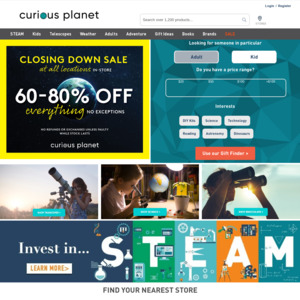
In B4 'I can see uranus' jokes
https://www.youtube.com/watch?v=0czFnIvKOJY