I had been eyeing on this for really long time and its finally priced so well that I couldn't resist buying one!
This is HS110 model so includes energy monitoring as well.
I believe this is the cheapest it has ever been unless you get it price beat at Officeworks.
JB Hi-Fi $49
Officeworks $28 (price dropped, price beat no longer possible)
Update: Price reduced to $27.97 to help true bargainers to have it beaten by Bunnings and Officeworks!



 CamelCamelCamel
CamelCamelCamel
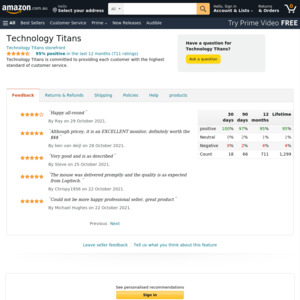
Could this be used on a 2kw panel heater? Manual says 1500 watt heater but in the description it says max ~3600 watt.