Seems an OK price for an i7 refurb with an SSD. Can increase to 8gb ram or a 240gb SSD as well.
[Refurb] Dell Optiplex 790 Mini Core i7 2600s 4GB 128GB SSD DVD-RW Win10 $150.39 Delivered @ Bufferstock eBay
Last edited 19/08/2019 - 17:14 by 1 other user
eBay Australia Referrals
Referee: $10 off 1st purchase.
Referrer: $10/$20/$30 off $100/$150/$250 Spend.
Related Stores
closed Comments

You need to watch some tech YES lovin….

It works great even today. It’s compatible with everything.

I am still using 2700 with 12GB Ram and SSD, GTX 1060 3GB, I can even use it to play BF IV

gtx1060 in SSF? I don’t think so

yeah im looking for a replacement XP box for some archaic enterprise software

Lol. I recently got given a bunch of PCs and managed to salvage an i7 960 running 12GB RAM and 1GB graphics. I put in a SSD and installed Windows 10 on it + running dual screen setup. Very surprised it can do most things I want it to do. For most of the general public, what’s on offer for $150 suffices.

$86.33 with PICKLE
:^)
Cheap as chips - good find!

I used to work at a company who disposed of office crap come upgrade season. Ended up putting together a duel i7 980's both oc to 3.9ghz , 20gb ram, and dual… Some average nvidia gpus.. all shoved on an unidentified server board.
… It pretty much overheated in 5 minutes. Couldn't get any cooling parts

Who won?

Who's on first?

Well I had more stuff, his was probably functional as a PC…
I had an hour blank between starting the comment and finishing it, and left out the actual story.
Long story short, put the first gen i7 in a stable PC and it was still a beast despite the 5th generation being around at the time.

WiFi connection?

I don't think the Optiplex desktops have a Wifi Card, my Optiplex 990 doesn't but that might be different for other models.

You'll need a DP to HDMI adaptor, a Wireless USB adaptor, and maybe a Bluetooth adaptor, a SATA power splitter cable, and a SATA cable to get another disk in there…i'm talking about the SFF's ffs … yes, i am useful.

AC wifi adaptor would be better.
And What's the DP to HDMI adaptor got to do with WiFi connection?

I like answering questions before they're asked. So shoot me.

That's a very old machine - 2nd gen processor is 32nm from 2011. No USB3.0, and i wouldn't want to rely on that power supply.
Given all the cheap Dell 9020's with 4th gen processors around the place i wouldn't touch it.

I still use my 2700K and it’s performing really well. Standard clock speed.

But it's old tech now and sucks power - 4th gen much more efficient.
I mean it's a 790 ffs - forget it … i won't bother negging but it's no deal…

I don’t know about most people, but I’ve never cared how much power my CPU sucks. Lol
$150 is not bad for everything that is included if you need a PC to do basic random things on.

@[Deactivated]: I run a i7-2600 with a GTX 1050 Ti in a HP Compaq 8200 Elite and it definitely does not suck.

@[Deactivated]: True the market has changed since I built my pc over a year ago but it is still an option.. Especially if you want budget sff build but if I were building a new pc today I wouldn't go this with Ryzen in full force right now.

@[Deactivated]: It is an i5 in this one though….and it did matter in the 4th gen. However, I agree that the rest of the spec is better, particularly the RAM and the usb update.
I did similar on another eBay seller a couple of weeks ago, $190 for HP box with i7 3770, Win10 Pro, 8GB with a big hard drive then added a surplus $30 SSD as boot drive which I had around the place from another eBay deal. Already had a spare half height video card and extra 8 GB RAM to be 16GB. All cast offs from the kids. This low priced setup does everything I need including virtual machines for fiddling with Linux and other gimmick OS's. Not to mention Minecraft and officework.
Just needs some thinkin' about.
@Weshouldgetsushi: Yeah my main box now is a Dell 9010 i7-3770 from 1-2 years ago with 8G RAM & decent SSD. Like a rocket. Wish it would take more HDD's though…

@[Deactivated]: All the eBay listings you have linked are sold out… :( So they are no longer an option

@[Deactivated]: I also bought a Dell 9010 mintower for my daughter.
It easily runs 2 SSDs and a HDD no problem. i7 3770, 16 GB, added full size video card, with 650 W psu - plenty good enough.
These were really good workhouse CPUs and not really out of date.
Can't beat these ex lease computers for value for home.
My HP small form has had 2 SSDs and an HDD, all installed easily. And little cost.
@Weshouldgetsushi: | Can't beat these ex lease computers for value for home.
yes you can: https://www.ozbargain.com.au/node/475390

@wisc: that's $528 (i3 9100F,RX570,No OS) delivered when you can get an ex-lease (i5 4gen,HDgraphics,Win10Pro) for $169.

@MuddyClear: | added full size video card
looking at about 250 ish for anything decent… 169 for an i5 4th gen is CHEAP… got a link?
decent dells go for a good for about 250, plus 250 graphics card, makes it about 500 anyways.. (yeah the dell works out slightly cheaper, but the link above is much faster, newer, comes with warranty etc.) Im an ex lease dell fanboi, but even i have to admit the 500 dollar system kicks ass, the only reason im still using the dells is because im getting i7's 8GB of RAM at work for free, chuck in a 229-279 dollar low profile card and they go great guns

- There’s a link above that someone has posted for $169.
- Not everyone wants to turn it into a gaming rig.
- You can get cheap gtx1050ti used on eBay so there is $ to be saved going ex-lease

@MuddyClear: I agree, if your not going to change it into a gaming machine its fine. You just mentioned the full sized graphics card in yours is all.

@cnut: The CPU speed is not the problem.
I have one for the kids, but would not be buying it now, for reasons given by phantom dude.

You seem to be comparing a lot of apples to oranges here. Find a listing that has 10 plus with identical or better parts for cheaper. I get your examples but for a neg it doesn't make sense for what arguments and examples you have presented (in the form of the ozbargain format)

I did but they've since sold out.
Too many uncompetitive Dell Optiplex deals on OB lately, but if you want to go for a Dell 790 then knock yourself out.

im genuinely after an elcheapo OLDDDDD ass optiplex because i need it to run Windows XP
do you know what the most recent cpu/chipset combo compatible with XP would be?

@furythree: AMD AM3+
or
Intel x79 with 4000 series CPU
I cannot imagine why you'd want more than the system above though for running XP.
Unless things changed, even at the Intel 4th generation, some minor features of the CPU architecture were not supported though the OS will work just fine.
https://www.dfi.com/Uploads/DownloadCenter/b0984399-c28a-4e2…
I've seen people getting XP to run on other modern systems, but from what I understand it isn't a simple install and requires some tweaking to get running.

@FabMan: yeah i spent too long trying to get XP running on another system
also i plan to use a cloned hdd onto an SSD because the guy who did the software setup and install is gone. the company wants $10k to setup an MS access DB so i said F that and just cloned the drive
this means i need a relatively compatible XP box so i can at least boot into it and install any missing drivers. Right now i cant even get it to boot

@furythree: What is the original system, can you see it on eBay if the original one is broke, or do you want it run on a faster system?
Costs a few bucks more but is probably the most powerful, yet still cost effective, system to work with Windows XP:
https://www.ebay.com.au/itm/Dell-9020-4th-i7-4790-16GB-Ram-2…If you are going to the hassle of upgrading, might as well make it a much better system. Though some drivers maybe a pain to get a hold of.

…i plan to use a cloned hdd…
Oh right, i see. Didn't get why you'd want an old system at first as WinXP will run on just about anything.
@FabMan is on the money - what did you have? - the architecture - and then try to match it…

@wisc: tried that
issue is im trying to boot a specific disk image clone and the virtual machine doesnt seem to have right drivers
@furythree: shame your not in Melbourne i have some old as the hills P4 optiplex's that run XP. (you could have had for free - not worth my time and energy to send them though- just need to wipe data for them then will post them somewhere) cant remember if they are gx270's or gx 280s may even have both…
I even have an old as the hills HP P4 laptop which is running xp, that i was going to get sell off - though doubt your disk image would work on that.

@furythree: You still haven't told us what you had - someone might have the exact same thing and about to dump it, traumatic as that may be…

Do these have spare pci ports for a GPU? Or running AGP?

Not in a usff case…

Yes, but it needs to be half height, which severely limits your options…

I don’t know much about these. What’s an example of a cheapish card that would work?

1050 Ti Low Profile is the most powerful card that will work with that case and build I run a similar setup with 4 X 8gb ddr3 1600Mhz ram with 2 ssds 1 hdd 1 DVD r 1 WiFi n card.. It does the job for me

@AlienC: what model dell you own that can add in ?
2 ssds
1 hdd
1 DVD r
1 WiFi n cardhow much it cost you?

@pinkybrain: Sorry not using a Dell but another popular SFF the HP Compaq 8200 Elite.
https://www.ozbargain.com.au/product/hp-elite-8200
https://support.hp.com/au-en/document/c02781693
Great teardown step by step

@MuddyClear: Good call my mistake the Zotac GTX 1650 Low Profile is the best card you can put in a SFF.
It destroys the GTX 1050 Ti Low Profile.

Those generation Intel cores were the pinnacle of overclocking abilities. I had the i5-2500k, and straight up overclocked it from 3.3GHz to 4.5GHz with zero issues. Also the longest I have ever had a CPU. It served me well from 2011 to 2018.

were the pinnacle of overclocking abilities.
Not quite. Wouldn't that be the legendary Celeron 300A?

Yeah okay fair enough.

Dunno manic,
Celeron 300A went from 300 MHz to typically 450 MHz at a 50% increase, with the fastest recorded at 721.17 MHz, which is incredibly impressive. However, at its default 300 MHz it was slow compared to what was out there, and within a couple of years, even overclocked it was redundant.
AMD FX-8370 holds the record for the highest core speed at 8722.78 MHz, but that takes a very lucky bin and copious amounts of liquid nitrogen.
But for the most longest lasting system with overclock has to be the i7-2600K, arriving in early 2011 and with it many people were able to clock it to 4.4Ghz on air. It can still be part of an effective computer system over 8 years later, assuming your system has USB 3.0, sod using USB 2.0 for anything other than mouse and keyboard now.
I had my 2010 i5-750 system with USB 3.0 running at 50% OC for years, lasted me until 2018, and now the wife uses it.

What happened in 2018 did it die or just replaced it?
I have been using a refurbished i7-2600 part of a used HP COMPAQ 8200 ELITE deal that comes with motherboard and 240 watt psu with a brand new GTX 1050 Ti Low Profile since 2018 July no idea on its previous history but it is still going strong but anything can happen at anytime the cpu that is.
Wondering if the sandy bridge cpus have now started dying or if they even have a lifespan if kept in ideal clean and low temperature conditions used maybe only few hours every day.

It is still going, but I changed to a Ryzen core. I gave the system to my nephew, it is a good rig for him to use for school work.
![[Refurb] Dell Optiplex 790 Mini Core i7 2600s 4GB 128GB SSD DVD-RW Win10 $150.39 Delivered @ Bufferstock eBay](https://files.ozbargain.com.au/n/76/477976.jpg?h=0966fa65)



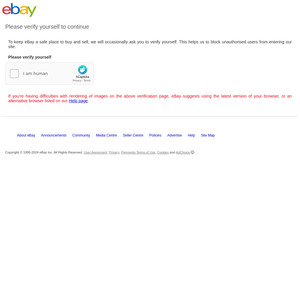
2600s would be compatible with Windows Xp right