Have been following these guys for a while and they seem to have a loyal customer base. This is a drop of about $33 from the usual price according to CamelCamelCamel.
This can be linked to Weather Underground (and other sites I believe). If you don't want to go the full weather station, they have smaller modular units, including soil moisture sensors.
- Personal Weather Station: provides accurate weather information with newly designed interface; allows you to monitor your home and backyard wirelessly and have fun [No PC Software]
- Wi-Fi Capable: enables your station to publish its data wirelessly to Weather Underground/Weather Cloud/WOW and view the current weather condition directly via our weather app WS View; supports uploading to ecowitt.net to get email alerts for all the sensor data
- Large TFT Color Screen: User friendly & well-desingned interface with 2 background (dark/light) selectable; Displays wind speed and direction, dewpoint, rainfall, indoor outdoor temperature and humidity, barometric pressure, moon phase, solar radiation and UV; with weather forecast function
- All-in-One Outdoor Sensor: wind vane, wind speed cups, UV / solar radiation sensor, thermo-hygrometer sensor, rain gauge, bubble level and solar collector 7-in-1 integrated sensor; 100M Long range wireless connectivity
- Max/Min & History Records: View max/min and historical records of sensors directly on the console; with sunrise and sunset time display; supports to add max 8 WH31 multi-channel temp and humidity sensor, one WH51 soil moisture sensor and one WH41 PM2.5 air quality sensor(with console firmware V1.4.6 or above)
Also have a website with a forum and other items at ecowitt.com ($US prices there)




 CamelCamelCamel
CamelCamelCamel
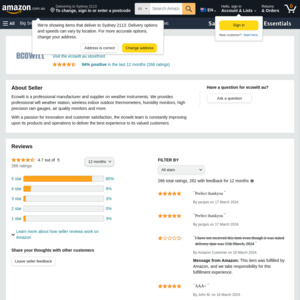
I just tap into my neighbour’s Davis weather station data. Saved me $$$.