Thanks to aznow who posted in this deal - https://www.ozbargain.com.au/node/481975
Free click and collect, or postage extra.
6.75" touch panel TFT LCD display (resistive touch screen)
1280 x 720 Resolution
Compatible with Apple CarPlay
Compatible with Android Auto
SmartDeviceLink
Miracast
Built-in Bluetooth for hands-free and A2DP audio streaming
Rear USB Port with CarPlay, Android Auto or iPod direct connect
MP3 / MPEG2 / WMA / AAC / AVC / WMV / RMBD / MOV / AVI / MKV playback support
Rear 3.5mm auxiliary input
AM/FM radio tuner
13-band graphic EQ for precise sound adjustment
Rear vision camera composite video input
4 × 45 W in-built power amplifier
2V/5CH RCA output (front + rear + sub)
OEM steering wheel remote ready



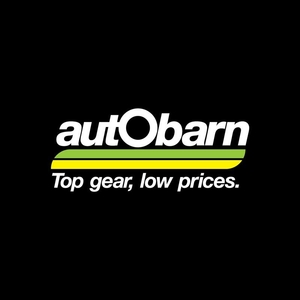
Haven't looked at the Clarion models but the specs are quite good vs the Sony carplay models and it looks like a good deal compared to other stockists!