Greetings everyone, this great price is back again on this piece of software :)
Instructions
- Click through to the link in the OP and press the "Save Over 50% on Affinity Photo" to take you straight to the Affinity Photo checkout.
- The price will show up as $38.99.
- Checkout.
I'm not sure if the links are generic or unique, but Here's the link I generated in my test.
Affinity Photo has become the first choice for photography and creative professionals around the world, who love its speed, power and precision. Born to work hand-in-hand with the latest powerful computer technology, it’s the only fully-loaded photo editor integrated across macOS, Windows and iOS.
The raw power under the hood of Affinity Photo will leave you amazed at how quickly you can work. Watch your edits render in real time and dive into the huge toolset, tailored to the demands of a professional workflow.
Live, real time editing
Massive image support (100+ Megapixels)
Super smooth pan and zoom at 60fps
Near instant load of huge files
Open and edit PSD and PSB files
Correct and enhance images with Levels, Curves, Black and White, White Balance, HSL, Shadows and Highlights, plus over a dozen other non-destructive adjustments which preview instantly and can be edited at any time.Whether you want to make quick corrections, or spend time on a detailed retouch, Affinity Photo has a complete set of retouching tools and dedicated features to help.
Smooth and retouch skin with frequency separation
Dodge, burn, clone, patch and blemish removal tools
Dedicated liquify workspace for sculpting features
Remove unwanted objects with the magical inpainting brush
As always, enjoy :)
![[Windows, Mac] Affinity Photo (Photoshop Alternative) $38.99 (Was $79.99) @ Serif](https://files.ozbargain.com.au/n/46/488146.jpg?h=7dd77092)
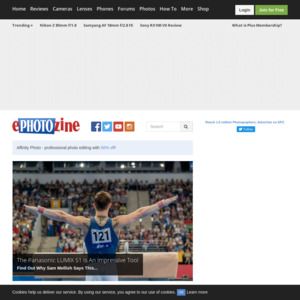
How does this stack up to paint shop pro… Or whatever it got called after Coral purchased it.
🤔 Wonder if it's still a product