Tenda MW3 Mesh Wi-Fi System 2pk $57.95 (Sold out), Tenda SP3 Smart Wi-Fi Plug $7.95 + Shipping @ Shopping Square
Last edited 11/07/2020 - 21:17 by 2 other users
Related Stores
closed Comments
- 1
- 2

Two overlapping spectrum (one from each unit, I have 2 units total) is what's happening if I remember correctly.

In that case I am just wondering when people have access points setup should they set it to use the same channel or difference channel in order to have better roaming?

Same channel I assume for better roaming, but maybe mesh networks have built in smarts that separate APs don't have or use.
Ps. Just confirmed overlapping spectrum on wifianalyser, i.e. use same channel for both 2.4 and 5 ghz bands by the two units, same ssid.

@superforever: Yah signal strength changes relatively as you move closer/further between each node.
On the tenda app, it will show which node you are on. But in wifianalyser, it won't show that info I think, at least I can't see it.

wifianalyser
Did you mean in wifianalyser you can only see one wifi spectrum? Instead of several spectrum when we use access points?

@assailantsky: I am using this app on Android the last page will tell you which AP was connected and the speed.
Sorry just want to see if any difference between Mesh and setup multi APs with the same SSID and channel.
https://play.google.com/store/apps/details?id=abdelrahman.wi…

@superforever: It says I'm connected to one of the two nodes (same ssid name), at 780mbps on the 5ghz band.

@assailantsky: Sorry to bother you when you move from one to the other did you see it switch in wifi analyser? They should have difference Mac address and how far you are from that MW3 so that you will know whether you are connected to the nearest one or not.

@superforever: Maybe my phone or my small house, I don't see a switch even as I stand next to the new node. I guess I didn't trigger a rule of some sort. The reported "speed" is always above 97 mbps on the 5ghz. I can manually trigger a switch by turning off wifi and on. Hope this helps.

The reported "speed" is always above 97 mbps on the 5ghz.
97mbps may be your phone should be faster with AC1200. My Surface Pro connected to my AC1200 AP at 866Mbps and my phone around 400Mbps.

@superforever: "always above" means >=. I was indicating the minimum connection speed I got, and at that speed, my phone didn't decide to switch nodes. My phone supports AC speeds, 780mbps is the max I saw on wifi analyser.

@assailantsky: Thanks.
May be 97Mbps not slow enough to trigger it switch over.
In that case quite smiliar with multi APs set to same SSID and channel.

@superforever: https://community.tp-link.com/en/home/stories/detail/960
This could be the difference between mesh and APs? Mesh's support for IEEE 802.11k/v/r roaming protocols. How much difference it makes in the real world? Hard to say. Mesh systems are definitely easier to setup out of the box.

@assailantsky: Nope APs support those protocols. The difference is mesh uses wifi to expand a network & APs are cabled with ethernet. Although mesh routers for example Netgear Orbi can be cabled with ethernet & APs can be meshed where supported.

@Twix: From the WiFi Analzyer testing doesn't seem to have big difference on roaming with Mesh and Multi AP.
The phone still won't auto roam to the nearest WiFi.
The difference is mesh uses wifi to expand a network & APs are cabled with ethernet.
If already have APs I think don't bother to change to Mesh.

@Twix: When I put my phone near to connected router "A" I got -25dBm and the one on the other side "B" is -75dBm.
After I moved to the other side "A" became -80dBm and "B" -24dBm but still won't switch to "B" still connected to "A" at 58Mbps.

@Twix: The main router is TG789 unlocked from MyRepublic (FTTN)
The other one is D-Link router DIR-865L setup as AP only.

@Twix: Is it necessary to do maintenance reboot with these mesh every week? cos it's enabled for everyday by default.. Thinking of switching it off and see how reliable they are.

@smmoove: Did you see your phone switch between MW3 when you move around.
The app should have somewhere tell you which one was connected.

Anyone know if you buy 2 x 2 Packs, you can have the 4 of them setup together to get approx 400m2 Coverage

I have Optus 5G internet which can get to 400mbps down, I use 5ghz wifi which gives me good speeds. Obviouly this won't suit because of the 100mbps WAN :(
Should I get the Deco M5 or something else? Prefer to spend as little as possible, plus my house is only 100m2 but struggle to get 5GHZ wifi with the 5G modem at the edges of the house because where I need to position the 5G modem is right in the front corner to reach the mobile tower best.

Should I get the Deco M5
Or Tenda MW6 a bit cheaper and 2 pack should be enough for you.

OOS

Back up to $99, ouch.

been trying to find out, can these connect directly to the port in the NBN box (FTTP) Or do I still need to run a separate modem (supplied by provider)
Cheers

You can put it in the FTTP box but you have no control for you network like DHCP IP, parenting control

These arrived today.
Plugged them in.17mbps prior
67mbps now
Not bad

67mbps now
That is slow with 5GHz AC1200.

I might be wrong, but I think he was referring to combined improvements for internet+wifi reception performance… and not absolute network speeds.

Not sure but more like WiFi connected speed.
MW3 won't make the Internet faster.

Check out my Speedtest result! How fast is your internet? https://www.speedtest.net/my-result/a/6305429456
This is one of the best things i have purchased. It actually works. 20m from the Router.
NBN FTTP 100\40 TENDA Mesh connected to my LinkSys EA6900 router.

This is one of the best things i have purchased. It actually works. 20m from the Router.
So you have 67 Mbps WiFi connection? How fast away your device from the MW3? AC1200 should have over 400Mbps if close to it.

Don't see the relevance of ac1200 speeds in this context (100/40 NBN, with mw3 limited to 100mbps via WAN)
Putting words in askme69's mouth: He's saying his apparent internet speed on his device (e.g. phone, pc etc) has increased from before, presumably due to better wifi coverage offered by mw3. His prior wifi setup was the bottleneck, that's now improved by mw3.
Nothing to do with ac1200 speeds or otherwise.

Putting words in askme69's mouth
Because askme69 said this that is why I want to check if 67mbps is WiFi connection speed or Internet speed.
These arrived today.
Plugged them in.
17mbps prior
67mbps now
Not badaskme69's Internet speed is 92.67Mbps.

@superforever: I think you've answered your own question. How did he get internet speed test on his PHONE of 92 mbps for his nbn IF his wifi bandwidth was only 67mbps?

How did he get internet speed test on his PHONE of 92 mbps for his nbn IF his wifi bandwidth was only 67mbps?
Not sure that is why I want to ask to see if WiFi connection speed on the MW3 any good.
Also if the test result is 92mbps why askme69 said 67mbps now?

@superforever: the 67mbps was with 3 kids all streaming, playing stuff online etc.
The 92mbps was just me in the house.
All i know is that in the farthest room in the house, YouTube would buffer and web pages would load like you were on Dial Up. Now you can stream a 4k video in the same location without issue.
For me, that's $60 well spent.
- 1
- 2
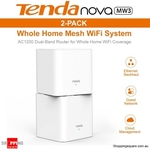

Anyone with Mesh when you use WiFi Analyser app, did the app see it as one WiFi?
If that is the case it would be better than have a second wireless access point like me.