Greetings everyone, Our Gearbite store offer best price ever for popular monitor.
Update 6/8/2020, all orders were dispatched. Limit stock available now.
Update 30/7/2020, all orders were dispatched. All order after will ship next week.
Current stock was out.If you order after 10am 21/7/2020, we will ship out next week.
We also have Gearbite Member Exclusive Deal price for $599 for this wonderful game monitor. Please follow below instruction.
1.Please join our facebook group 'Gearbite Member Exclusive' at Here
2.Follow easy instruction there to get $599 price.
Come with 2 years Warranty.
Features
21:9 wide panoramic view. The 21:9 format of the game interface is 30% wider than the average 16:9
screen player's field of view, especially in RTS and FPS games, the field of vision is extremely wide.Ultra clear image with clear details. 3440×1440 ultra-clear resolution, every corner of the scene can
be realistic and delicate, and the game world is spectacular and exquisite.High brightness, high contrast, and vivid picture quality. The display brightness is up to 300 nits,
with a high contrast ratio of 3000:1, the game screen is from bright white to deep black, clear and
beautiful, vivid and vivid.1500R large curvature surrounded visual field, gives you an immersive experience. The 1500R's
extremely large curvature design, the line of sight is surrounded by the screen, showing a
panoramic view of the overall immersion; the curved screen has a smaller visual tilt angle, and
the eyes are almost equidistant, reducing visual distortion, fully restore the true Horizons of each corner.144Hz high refresh rate, fast responses, every action is faster. 144Hz high refresh rate, 4ms response
time, effectively reduce game picture stagnation and smear. Shooting games that require quick
response are more likely to lock the target and hit the enemy with precisions.AMD Free-Sync, the picture is smooth, not stuck, not tearing. AMD Free-Sync technology can
consistently match the screen display at high frame rate input, reducing problems such as stucking
or tearing during game play, improving visual fluency and greatly enhancing player competitiveness.
Other Popular from Gearbite eBay :
Xiaomi Mi Smart Air Purifier 3H (Global Version) $187.00 Shipped (When Paying with AfterPay) @ Gearbite eBay
As Alway, Enjoy and stay safe.

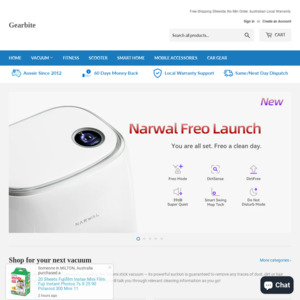
@Gearbite, I ordered mine on 21 July. I have not received it nor any update. Any help will be appreciated.