A low price on this 2.5" HDD/SDD USB 3.0 enclosure from Orico. With all the recent cheap SSD deals it's perfect for sticking your old HDD in or even one of the cheap SSDs for more portable storage.
- Apply the coupon 6CY7V7QPZQ12 at checkout
AU$ based on current Mastercard rate and GST inclusive.




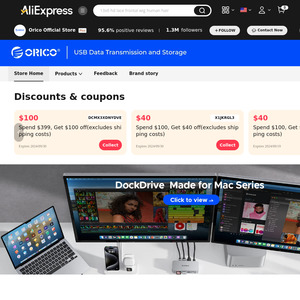
Plenty of other ones on Ali for <$6