Popular image editor Pixelmator Pro has announced a time-limited AU$30.99 sale on the app, offering customers 50% off the usual AU$62.99 selling price.
https://www.pixelmator.com/blog/2021/05/13/pixelmator-pro-sa…
In conjunction with the sale, the developers are also sharing a sneak peak at an upcoming Pixelmator Pro 2.1 update, which includes a new AI-driven cropping feature called ML crop.
ML crop analyzes the composition of photos using a machine learning algorithm and gives the user a suggestion for how they could crop the photo to make it more eye-catching, offering different perspectives for a common photo editing task.
In other changes coming with version 2.1, users will be able to quickly see and set their primary and secondary colors, and there will also be a way to change the color of any object in a document using a drag and drop action.
Pixelmator is a Universal app, so it runs natively on both M1 and Intel-based Macs. Updates to the image editing app are free for existing users of Pixelmator Pro, which can be downloaded directly from the Mac App Store.
![[macOS] Pixelmator Pro - 50% off - $30.99 (Was $62.99) with Free Updates @ Mac App Store](https://files.ozbargain.com.au/n/62/623062.jpg?h=e5916e4a)

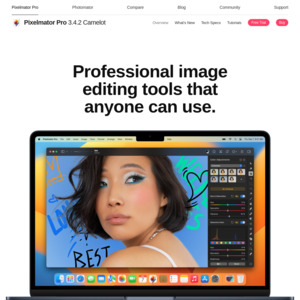
Alternatively you can also get a non-upgradable, non-expiring, fully-featured demo of Pixelmator Pro 2.0.6 from this deal:
https://www.ozbargain.com.au/node/608382