Centre Com are having 30% off selected SilverStone accessories with the coupon SILVER30 and I've scraped together a list below that should include every product in the sale. Products included in the promotion will have the coupon listed above the price.
The ECM24-ARGB listed in the title is a good deal as this PCI Express card allows you to add an M.2 SSD to your PC. Great if you currently don't have an M.2 slot or need to add an extra one. It comes with a heatsink and has ARGB lights on top, but if you're not a fan of RGB there's a model without it here. There's also an in depth review here.
The Silverstone 140mm and 120mm ultra fine magnetic fan filters are worth a mention too as they're are excellent for reducing dust in your PC if you have a case without filters.
- SilverStone ECM24-ARGB M.2 NVMe SSD to PCIe Card $34.30
- SilverStone ECM24 M.2 NVMe SSD to PCIe Card $31.50
- SilverStone ECM22 Dual M.2 to PCIe NVMe/SATA Card $30.10
- SilverStone SST-ECM23 SST-ECM23 M.2 to PCIe AHCI/NVMe Adapter $31.50
- SilverStone FF123B 120mm Magnetic Fan Filter $6.30
- SilverStone 120mm Ultra Magnetic Fan Filter $13.30
- SilverStone 140mm Magnetic Fan Filter $13.30
- SilverStone FF144B HiFlow Air Filter 140mm $6.30
- SilverStone FF121 120mm Fan Filter 3 Pack $6.30
- SilverStone TP01-M2 Thermal Pad M.2 SSD $11.90
- SilverStone TP02-M2 M.2 Aluminium Heatsink $14
- SilverStone TP04 Aluminium Alloy M.2 Heatsink $15.20
- Silverstone TP03-ARGB Aluminium M.2 Heatsink $20.30
- SilverStone CPF04 1-to-8 PWM Fan Hub $15.40
- SilverStone LSB02 ARGB Light Strip Control Box $48.30
- SilverStone SST-CP14-E USB 3.0 19-pin Header to Type-C 20-pin Key Adapter $13.30
- SilverStone ECU04E USB 3.1 GEN 2 PCI-E Card $48.30
- SilverStone SF02 Wave Surface Foam Pads 2 Pack $19.60
- SilverStone PP08B SFX to ATX PSU Converter $11.90
- SilverStone ECU02-E Internal Expansion Card $48.30
- SilverStone ECS04 SAS Controller $174.30
- Silverstone 3.5" To 2.5" Bay Converter $11.90
- SilverStone SDP08 LITE 3.5" to 2 x 2.5" Bay Converter $9.80
- SilverStone SDP08B-E 3.5" to 3 x 2.5" Bay Converter $11.90
- SilverStone SDP10B 5.25" to 3.5" Bay Bracket $11.90
- SilverStone SDP11 3.5" M.2 SATA Drive Mount $45.50
- SilverStone SDP12 3.5in M.2 SATA NVMe Drive Mount $54.60
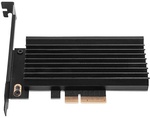

Just for future reference a NVMe slot is pretty much the same as a PCIe slot in another form factor right? So there should be no performance drop with these adapters?