I think this is cheapest it ever been. Works out to approx. $33.25/TB at Newegg and $34.75/TB at amazon.
Also available at Newegg for $532.40 delivered if you are not in hurry and can wait for few days.
https://www.newegg.com/global/au-en/seagate-exos-x16-st16000…
Digital storage capacity 16 TB
Hard disk interface Serial ATA
Brand Seagate
Hard disk size 16 TB
Form factor 3.5-inch
About this item
Industry's first 16TB drive
Standard Model FastFormat (512e/4Kn)
Helium sealed-drive design delivers lower total cost of ownership through lower power and weight
Digital environmental sensors to monitor internal drive conditions for optimal operation and performance
Proven enterprise-class reliability backed by a 2.5M-hr MTBF rating
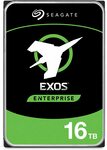


 CamelCamelCamel
CamelCamelCamel
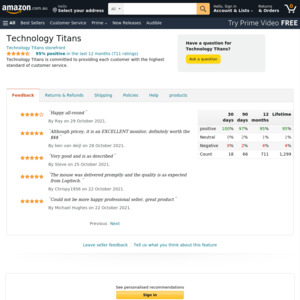
Decent price, I needed some storage back when everyone was Chia crazy in May, I ended up with WD 12TB Red Plus drives, love them they are super quiet helium, they were about $39 / TB with eBay coupon.