Amazon have announced the next Kindle and JB are clearing out the current model.
Previous deals have been cheaper for the Kindle, but this includes Express postage so overall lower unless you were doing Click & Collect.
32gb model also available for $149: https://www.jbhifi.com.au/products/kindle-paperwhite-6-water…
Mod: Officeworks link
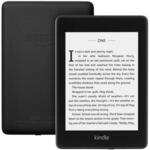


How many kb does a book take? Is 32gb overkill?