Please log into your Unidays account to get access to the pricing in title.
Next day pickup from select Apple Stores, or free delivery in 3 to 4 weeks.
Both models feature:
- 16c Neural Engines
- Liquid Retina XDR Displays (120hz 10bit MiniLED, 1000nit typical & 1600nit peak brightness)
- 3x Thunderbolt 3 ports
- 1x Full-size HDMI
- 1x MagSafe 3
- 1x SDXC Card Slot
- 1x 3.5mm Headphone Jack
- 7400MB/s PCIe Gen4 SSD
- "ProRes" hardware accelerated video encode / decode.
- M1 Pro 200GB/s and M1 Max 400GB/s unified memory bandwidth
$2,713.70 M1 Pro
- 8-Core CPU
- 14-Core GPU
- 16GB Unified Memory
- 512GB SSD Storage
$3,380.30 M1 Pro
- 10-Core CPU
- 16-Core GPU
- 16GB Unified Memory
- 1TB SSD Storage
$3,380.30 M1 Pro
- 10-Core CPU
- 16-Core GPU
- 16GB Unified Memory
- 512GB SSD Storage
$3,674.00 M1 Pro
- 10-Core CPU
- 16-Core GPU
- 16GB Unified Memory
- 1TB SSD Storage
$4,702.50 M1 Max
- 10-Core CPU
- 32-Core GPU
- 32GB Unified Memory
- 1TB SSD Storage
Upgrading to 1TB storage on the base 14" and 16" models costs $265.10 and $293.70 respectively. You may want to complete this upgrade upfront as the SSD is likely soldered.
M1 Max's 32c GPU with 60w TDP matches 100w discrete RTX 3080 Mobile.
It's possible to upgrade to the M1 Max on the 14" and 16" base models. This nets you the 24c or 32c GPU and 512bit LPDDR5 bus, upgrades the power adapter to 96w (on 14"), RAM to 32GB as a result.
MacBook Pro 14″ and MacBook Pro 16″ available starting 26.10
Coverage of the Apple Unleashed event
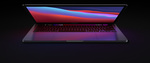




Can you still charge via the usb c port?