Optus Huawei Pocket Wi-Fi & 50GB Data
$5.00, Was $99.00, Save $94.00
In-store price. Prices may differ for online purchases.
Mod: The website is showing in stock at: St Georges Tce WA, Murray St WA, Bullcreek WA, Coolbellup WA, Darwin NT, Munno Para SA, Newcastle West NSW, Tamworth Eastpoint NSW, Balgowlah NSW, Glenrose NSW, Renmark SA, Berri SA, Pittsworth QLD, Kearneys Spring QLD, Northside Plaza (Rockhampton North) QLD, New Town TAS + More
Mod 2 25/10: Gundagai NSW & Moree NSW are the only stores found with stock available (might be more).
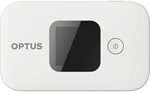




@brisdaz: I'd say so. The 2 hour update warning shows when you search stores for stock.
Easiest way was to ring store showing stock, to check stock, & hold until you arrive. They can also check stock at most other local stores.
Coorparoo staff have been great when I couldn't find food stock on sale at other stores. One time had 24 packs of noodles waiting for me at service counter to pick up.