Important update to the terms of this offer:
Effective Saturday, 27 August 2022 the 5% cash back offer has been withdrawn from market for all new Members who join from that date.
Existing Members who joined on or before 26 August 2022 will continue to enjoy 5% cash back until 5pm EST Wednesday, 7 September 2022 for everyday essential purchases.
https://hiver.bank/learn/faqs/#About-Hiver-accounts - Has the Hiver cash back offer expired?
Hiver Bank is a division of Teachers Mutual Bank
essential workers in education, health & emergency services plus students & graduates of an Australian university who want to support the essential worker community.
Fee-free banking
plus
Hiver members will earn 5% cash back for every dollar spent (less refunds and excluding cash advances, cash withdrawals, other cash-related transactions, interest charges, fees, credit or debit adjustments) on the following categories: Grocery purchases (classified by Visa's 'Merchant Category Code' as 'grocery stores and supermarkets' MCC 5411; 'Freezer and Locker Meat Provisioners' - MCC 5422; 'Candy, Nut and Confectionery Stores' - MCC 5441; 'Dairy Products Stores' - MCC 5451; 'Bakeries' - MCC 5462; 'Miscellaneous Food Stores - Convenience Stores and Specialty Markets' - MCC 5499), Public transport (classified by Visa's 'Merchant Category Code' as 'commuter transport and ferries' - MCC 4111; 'passenger railways' - MCC 4112; 'bus lines' - MCC 4131), Bills (classified by Visa's 'Merchant Category Code' as 'Telecommunication Services' - MCC 4814; 'Utilities' - MCC 4900), Uniforms (classified by Visa's 'Merchant Category Code' as 'Uniforms, Commercial Clothing' - MCC 5137; 'Commercial Footwear' - MCC 5139) up to a maximum of $250 per calendar year. Cash back will be deposited into the member’s Everyday account in the first five days of a new month. This offer may be withdrawn or changed without notice.
Forum Post: Hiver - Where Can You Get Cashback?

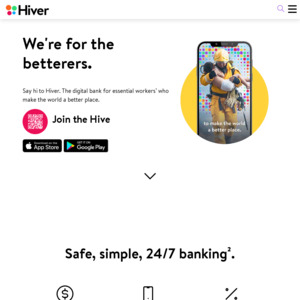
@Yola:
Sorry to revisit this but it seems some things can only be done via the web: e.g. notifications and some things only via the app: enabling/disabling locations/method when/how cards can be used. In hindsight, I see that I actually enabled my physical card before I'd received it probably even before it was even created. Not the best idea.