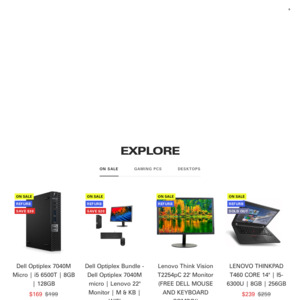I love me some bundles, dropped the price and got larger monitors! If you are after extras as well just message through and we can help out. Bundles come with Wifi USBs which work great for office, and Pre-installed windows 11 activated! The extra monitors will include the appropriate cable to connect ( HDMI or DP depending ).
Dell mouse and keyboard also included.
In terms of ETA and shipment times, please allow upto a week as we are going through the last sale shipping out, and a few long nights on our part to get these out as quick as possible.
This is a great home/office PC. Storage(SSD/HDD) and RAM upgrades are available.
Intel® Core™ i5-6500 Processor (6M Cache, up to 3.60 GHz, 4 Cores)
8GB DDR3 Memory
128GB SSD
Front I/O – 2x USB3, 2x Audio Jacks
Rear I/O – 2x USB2, 2x USB3 1x RJ45 Networking, 1x DisplayPort, 1x HDMI
WiFi - WIFI USB 300mbps
Includes Power Adapter
Windows 10 Professional
Monitor - Refurbished Dell P2414H 24" LED Monitor
Display
In-plane switching, anti glare with hard coat 3H
1920 x 1080 at 60 Hz
1000: 1 (typical)
Dynamic Contrast Ratio : 2 Million:1 (Max)
250 cd/m2 (typical)
8 ms (gray to gray)
Connectivity
1 Digital Visual Interface connectors (DVI-D) with HDCP
1 Video Graphics Array (VGA)
1 DisplayPort (version 1.2a)
4 USB 2.0 ports ( 3 downstream ports, 1 upstream port)
- Dell mouse and keyboard also included with HDMI/Display port cable depending on monitor
We also have standalone Optiplex 3040s if you need:
https://fusetechau.com.au/products/dell-optiplex-3040
Also a range of Laptops available :
[Refurb] 14" DELL LATITUDE E5470, i5 6300U | 8GB ram, 128GB SSD | W10P
https://fusetechau.com.au/products/refurb-14-dell-latitude-e…
[Refurb] Dell Latitude 5280 Intel i5 7300u 2.60Ghz 8Gb Ram 128gb SSD 12.5" Win 11
https://fusetechau.com.au/products/refurb-dell-latitude-5280…
And some Cheap Optiplex 3020s still in stock:
Dell Optiplex 3020 SFF, i5 4590 3.30Ghz 8Gb Ram 128Gb SDD Win 10
https://fusetechau.com.au/products/dell-optiplex-3020
Because of the popularity of the Micros will be adding a new sale this week, let me know if I should add monitors as a bundle/upgrade option
![[Refurb] Dell Optiplex Bundle - Optiplex 3040, i5-6500, 8GB RAM, 128GB SSD, Win 11 + 24" Monitor $279 + Delivery @ FuseTech AU](https://files.ozbargain.com.au/n/07/697807.jpg?h=e80421bc)