Thanks to one of my Canadian colleagues for letting me know about this.
Yubico just forced the price down on YubiKey 5
54% of two pack YubiKey's for May the 4th sale.
Ends 16:59 AEST
Choose from:
• Two YubiKey 5 NFCs (2pack) - $99usd $45.54usd + Shipping
• Two YubiKey 5C NFCs (2pack) - $121usd $55.66usd + Shipping
• One YubiKey 5 NFCs and One YubiKey 5C NFCs (2pack) - $110usd $50.60usd + Shipping
Note:
• All prices are in USD. Shipping to Australia = $5 USD.
• Appears discount is limited to one of the two packs per order. i.e. max discount $59.40usd on the 5c twin pack.

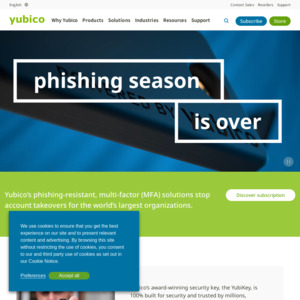
Would be all over it if they had the 5 series Nano available.