We've just got a batch of Dell TB16 Thunderbolt docks which we're happy to include in a small promo for you guys. For the first 30 customers that use our code: FREEDOCK will get a free dock with any purchases of our Dell Latitude 7390 TouchScreen. Starting at $499, they are a good day-to-day laptop for at home, school or work.
The Dell Thunderbolt Dock with Intel® Thunderbolt™ 3 technology is the ultimate docking solution. With one cable, power users can provide power to their laptop, connect to three FHD displays or two 4K displays or one 5K display at 60Hz, transfer files (such as video editing files) at up to 40 Gbps to Thunderbolt 3 devices, and connect to USB and audio peripherals.
Dell TB16 Thunderbolt Dock
Connectivity
2x USB 2.0—4-pin USB Type A, 3x SuperSpeed USB 3.0—9-pin USB Type A, 1x display/video—HDMI—19-pin HDMI Type A, 1x display/video—DisplayPort—20-pin DisplayPort, 1x network—RJ-45, 1x headset—output—mini-phone 3.5 mm, 1x speakers—output—mini-phone 3.5 mm, 1x video—VGA—15-pin D-Sub (DB-15), 1x Thunderbolt 3—Thunderbolt—24-pin USB-C, 1x display/video—DisplayPort—Mini DisplayPort
Power Supply
240W Charger
Dell Latitude 7390 13.3" TouchScreen - Intel Core i5-8250U, 8GB RAM, 256GB SSD - $499
Processor
Intel® Core™ i5-8250U Processor (6M Cache, up to 3.40 GHz, 4 Cores)
Memory
8 GB RAM, One DIMM slot
Storage
256 GB SSD M.2
Display
13.3 inch FHD (1920 x 1080) Anti-Glare, Intel HD Graphics 620
Connectivity
HDMI 1.4(1), Universal Jack / Audio port, micro card reader (SD 4.0), microSim card slot (external), 2 x USB 3.1 Gen 1 (one with PowerShare), Display Port over USB Type-C, RJ 45, Noble lock-Full size, DC-in, Wi-Fi 5 (802.11ac); Dual-Band (2.4 & 5 GHz)
Software
Windows 11 Home 64-Bit, Google Chrome, VLC, OpenOffice Suite
Warranty
1-Year Recompute Warranty & 1-Year Limited Battery Warranty & 30-Day Change of Mind
Dell Latitude 7390 13.3" 2-in-1 - Intel Core i5-8350U, 8GB RAM, 256GB SSD - $645
Processor
Intel® Core™ i5-8350U Processor (Total Cores 4 ; Total Threads 8 ; Max Turbo Frequency 3.60 GHz ; Intel® Turbo Boost Technology 2.0 Frequency)
Memory
8 GB RAM
Storage
256 GB SSD M.2
Display
13.3 inch FHD (1920 x 1080) Anti-Glare, Intel HD Graphics 620
Connectivity
HDMI 1.4(1), Universal 3.5mm Jack / Audio port, micro card reader (SD 4.0), microSim card slot (external), 2 x USB 3.1 Gen 1 (one with PowerShare), Display Port over USB Type-C, RJ 45, Noble lock-Full size, DC-in, Wi-Fi 5 (802.11ac); Dual-Band (2.4 & 5 GHz)
Software
Windows 11 Home 64-Bit, Google Chrome, VLC, OpenOffice Suite
Warranty
1-Year Recompute Warranty & 1-Year Limited Battery Warranty & 30-Day Change of Mind
Dell Latitude 7390 13.3" TouchScreen - Intel Core i5-8250U, 16GB RAM, 256GB SSD - $695
Processor
Intel® Core™ i5-8250U Processor (6M Cache, up to 3.40 GHz, 4 Cores)
Memory
16 GB RAM, One DIMM slot
Storage
256 GB SSD M.2
Display
13.3 inch FHD (1920 x 1080) Anti-Glare, Intel HD Graphics 620
Connectivity
HDMI 1.4(1), Universal Jack / Audio port, micro card reader (SD 4.0), microSim card slot (external), 2 x USB 3.1 Gen 1 (one with PowerShare), Display Port over USB Type-C, RJ 45, Noble lock-Full size, DC-in, Wi-Fi 5 (802.11ac); Dual-Band (2.4 & 5 GHz)
Software
Windows 11 Home 64-Bit, Google Chrome, VLC, OpenOffice Suite
Warranty
1-Year Recompute Warranty & 1-Year Limited Battery Warranty & 30-Day Change of Mind
![[Refurb] Free Dell TB16 USB-C 4K Thunderbolt Dock ($129) with Any Purchase of Dell Latitude 7390 (Starting @ $499) @ Recompute](https://files.ozbargain.com.au/n/78/712578.jpg?h=7167484c)
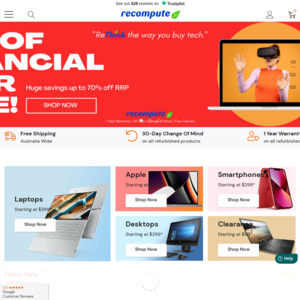
Refurbished by Dell?