Hello again!
I've spoken to the big boss, and he is in a good mood. Wants to offload a stack OptiPlex 7040s at an all-time low! 8GB ram and 128GB with upgrade options available is perfect for home and office use. We also do have some Lenovo monitors with free mouse and keyboard combos (we have tonnes) which will pair perfectly for $60 as well (shipping will be added as they are quite large). We also have replenished our stock of DELL INSPIRON 13 2IN1 5368 13.3" | I5-6200U | 8GB | 256GB so that sale is still going (link below)
All the specs are down below with some upgrades available. 1 year warranty on all plus cables included (power adapter). Click and collect is available from our Yarraville, Melbourne 3013 warehouse. Parcel/Express post is available as well as Click and Collect (Shipping should be cheap as they are quite small!). Allow 5 days processing to get these orders
Brand Dell
Model Optiplex 7040m
Form Factor Micro
Processor Intel Core i5 6500t 2.50Ghz
Storage 128GB
Storage Type SSD
Display Nil
Memory 8GB
Graphics Intel HD Graphics
Video OutPut HDMI + Display Port
Connectivity Ethernet
I/o Ports 6 External USB3.0 (2 front/4 rear – 1 front with PowerShare); 1 RJ-45; 1 HDMI 1.4; 1 Display Port 1.2; 1 UAJ (front); 1 Lineout(front);
Operating System Windows 11
Dimensions 18.2 x 17.8 x 3.6
Weight 1.41Kg's
DELL INSPIRON 13 2IN1 5368 13.3" | I5-6200U | 8GB | 256GB @$269 Delivered
https://fusetechau.com.au/products/dell-inspiron-13-5000-536…
LENOVO THINK VISION T2254PC 22' MONITOR (FREE DELL MOUSE AND KEYBOARD COMBO!) @$60
https://fusetechau.com.au/products/lenovo-think-vision-t2254…
HP ELITEDESK 800 G2 MINI - I5 6500T 8GB | 128GB @$189
https://fusetechau.com.au/products/hp-elitedesk-800-g2-mini-…
Cheers and have a blessed weekend,
Gabriel
![[Refurb] Dell Optiplex 7040M, i5-6500T, 8GB, 128GB SSD, Win 11 $160 + Delivery ($0 MEL C&C) @ FuseTech AU](https://files.ozbargain.com.au/n/37/723837.jpg?h=c0eeac9c)
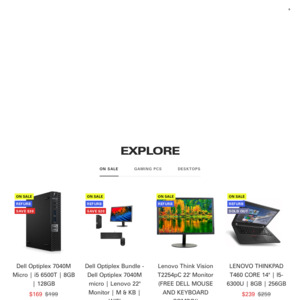
will be excellent if this one is 7060