SuperB Scanner PRO - QR and Barcode Scanner, one of the fastest and safest QR and Barcode Scanner app in the Google play market and is essential for every Android Device! It’s not only limited to scanning but you can also use it to create QR/Barcodes.
[Android] Free "QR and Barcode Scanner PRO" (No Ads) $0 @ Google Play Store
Related Stores
closed Comments

Nothing. This isn't a deal.

Show me how to make a QR code with Google Lens.

I find the standard google camera app works fine for whenever I need to scan. Might be handy for making my own QR codes for………something?

You can make QR codes to URL's in Chrome now, just hit the "three dots" button, click share and then "QR Code"

My older phones didnt have this function. I had to have a separate app.

Just use Google Lens la

Just use Google Lens… Free and no risk of stealth spyware…

LOL at you thinking Google lens isn't spyware.

IMO apps that are made to replace (without any improvement) basic smartphone functionality are a complete waste……i put QR scanners, calculators, camera apps, file browsers, and notepad apps in that category

Says "this app collects web browsing history", and also reports which apps are installed on your phone.
There are QR reader apps that don't have internet access at all, so no opportunity for spying, but they're hard to find.

Hmm … good point. The again, Google Lens "may" collect precise location info, user IDs, in-app search history and other stuff. Screwed one way or another I suppose. Boils down to who you want to collect your data - Google, Trend Micro or some random app developer. LOL

Google already knows so much about me, that sharing the QR codes I scan is probably not sharing much else.

Here's a QR+barcode scanner app that only asks for camera and vibrate permissions, anything you scan is copied to clipboard, and you can paste it into web browser or other app:
https://play.google.com/store/apps/details?id=jp.ne.neko.fre…
I must admit though that this app is really primitive. I'm still using a better QR app I got many years ago, no longer available, called Qrecharge. When I find a good app, I back it up to storage as an APK file, so I can reinstall it in future phones - as sometimes apps go missing from the play store, and frequently later versions of the app have ads or are broken in some way.
Search "APK extractor krow" on Google play for the app I use to back up my apps to storage. "Krow" is the author of the app.
Note that you can't always reinstall old apps this way. For example, I have an old app that requires use of the "menu" button, which doesn't exist in modern versions of Android.

Just use Binary Eye. It's free on fdroid and opensource.

First time I've heard about google lens. Will try - this is why I like reading ozbargain comments in deals that doesn't even interest me

It used to be called "Google Goggles".

Don't use third party apps if the functionality is built in natively.

Why use any apps at all for reading QR codes? Don't most (if not all) native camera apps recognise QR codes? I know mine does (Samsung Galaxy S10)

That feature is not present on some older devices: e.g Galaxy A-series tablets from 2018 don't have this QR code reading function.
Might be because it's using an older version of Samsung's One UI.

Don't most (if not all) native camera apps recognise QR codes?
None of the sub-$100 Android phones I've owned (four different brands in the last decade) have this functionality in any of the built-in apps. Current phone is almost a year old, running Android 10, and doesn't have it.
I suspect you have to spend a few hundred dollars on your phone, to have such "extra features" as standard.
![[Android] Free "QR and Barcode Scanner PRO" (No Ads) $0 @ Google Play Store](https://files.ozbargain.com.au/n/80/730080.jpg?h=13fb3744)

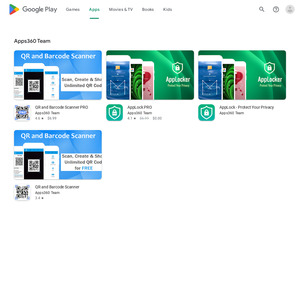
What is the advantage of this over Google Lens?