Available in both black and white. Decent deal for a great cable (lowest price ever, according to my ccc). A sub-$15 price for a high quality cable is a decent deal, about as low as I've seen any of the USB-IF certified cables.
Having said that, I believe the Powerline II is USB-IF certified, this one isn't. My one is going strong though, and Anker charging cables have a great reputation.
You should buy this if you're sick of getting cables that stop working at the drop of a pin. Yes, I know this one isn't $2 like the frequent deals you get posted here from AliExpress and the like… but you get what you pay for.



 CamelCamelCamel
CamelCamelCamel
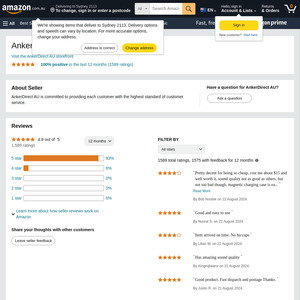
For reference, I spent like an hour trying to find as many USB-IF certified cables as I could on Amazon AU, and made a shared wishlist: https://www.amazon.com.au/hz/wishlist/ls/3KPWIAZI6OF8W/
Would love to get tipped off to any others I may have missed.