TerraMaster F5-221 $479.99 (listed at $599.99 with $120 coupon)
TerraMaster F2-221 $319.99 (listed at $399.99 with $80 coupon)
TerraMaster F2-422 $349.99 (listed at $599.99 with $210 coupon)
TerraMaster F2-423 $503.99 (listed at $559.99 with $56 coupon)
coupon deal From 12 May 2023 to 21 May 2023
F5-221 spec
Apollo J3355 dual-core 2.0 GHz CPU
Two Gigabit LAN Ports, 200MB/s reading and 190MB/s writing
2GB DDR3 memory (expandable up to 4GB)
Two USB 3.0 ports



 CamelCamelCamel
CamelCamelCamel
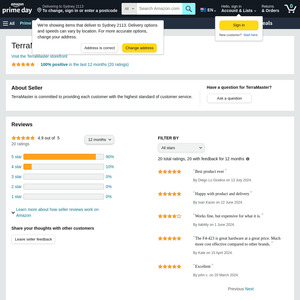
hmm tempted to upgrade my 11years synology because it cant decode x265 and only has usb 2.0 port…
currently has 4 x 4TB hdd, using around 7TB of it.. i just dont know how i can put that 7TB temporarily if i get this Terra.. i dont want to buy 8TB HDD …4x4TB is enough for me now (with RAID1 system)