Lowest price yet on this TerraMaster NAS and not a bad option if you're after a 2 bay NAS on the cheap. Featuring 2 SATA bays, an Intel Celeron J3355 dual core CPU, 2GB RAM (Upgradeable to 10GB), dual Gigabit ethernet ports, two USB 3.0 ports and HDMI.
The NAS is suitable for Plex transcoding, file storage, backups, Docker etc and supports single disk, RAID 0, RAID 1 and JBOD. The NAS is running TerraMaster's own TOS 5 operating system which continues to improve or you can unofficially installer another OS like Synology DSM, Linux or Windows.
- Apply the $120 coupon under the price



 CamelCamelCamel
CamelCamelCamel
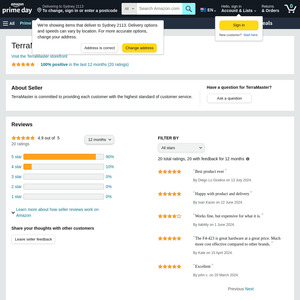
Keen to get a NAS for local media server purposes. Is it possible to download files remotely with an associated phone app?