This is a good price for the specs in this Dreamquest Windows 11 Pro mini pc deal.
It looks to have been refreshed as a "2023" version now with the 12th gen Intel N95 CPU so hopefully newer/better components on the mainboard (yet to be confirmed though).
UPDATE: There is a chance these use SATA storage which may be a dealbreaker for some - if you were intending to upgrade it with NVMe SSD, it looks like this may not work.
UPDATE2: The WiFi 5 / BT 4.2 card is soldered on, and cannot be replaced or swapped out.
What I like about this model:
There seem to be plenty of USB 3.2 ports.
3 HDMI ports are simple to use and accessible.
Micro SD card reader built in.
Dual Gigabit LAN.
Dual Band WiFi 2.4GHz / 5GHz
Bluetooth 4.2
16GB DDR 4 Memory
2.5 SATA can be added for additional storage.
Windows 11 Pro is included.
Gaming: Note that the N95 CPU is not particularly suited for gaming. N100 is similarly not suited but better performing for games out of the two.
The UK reviews of the new model seem to be quite positive, with more than one reviewer mentioning quietness, and many surprised at it responsiveness and value for money.
I imagine most reviews on the Amazon AU page are of the older model with the slower N5105 CPU, and some complain of noise (I am hoping the newer model has addressed these concerns, but so far unconfirmed).
You need to check the $60 coupon before purchasing to get the $239.99 price.
Update: There is now a $50 coupon you need to check, to get a $249.99 price
Update: it looks like the 16GB/512GB N95 models have sold out.



 CamelCamelCamel
CamelCamelCamel
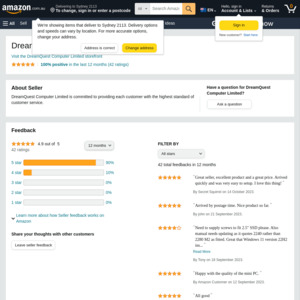
How would one of these work as a plex server for hw transcoding?