Got one from the last deal, pretty happy with it so far. This is a bit cheaper and is a great little handheld device.
Open Source R36S Retro Handheld Video Game Console 64GB US$36.49 (~A$57.82) Delivered @ Cutesliving Store AliExpress
Last edited 22/03/2024 - 15:19 by 2 other users
AliExpress Referrals
Referee receives a random discount (not specified), referrer receives a $8 off $32 Minimum Spend Coupon which increases in value with successful referrals.
Related Stores
closed Comments
- 1
- 2

Yeah honestly wasn't sure what to expect, it arrived within a week and was much nicer than I thought it would be. It's good because you update the software and really fiddle with it but it's also great out of the box as well.

How have you managed to update the software? I agree it's great out of the box too, but wouldn't mind updating it.

I kept the original SD card unchanged as a back up but I flashed the newest version of ArkOS onto a new SD card and have been using that.
Pretty much followed this guide and I had the boot issue mentioned, the fix shown worked for me - https://www.youtube.com/watch?v=A1MQZVG8Dy8

So… This or miyoo mini plus? $10 differences

Link please

It's just gone out of stock, was posted about two hours ago.

This. Got joy sticks. Not great for PSX games that need triggers/bumpers as they suck for big hands on this device (and very clicky) but otherwise at least you have the option of joystick and dpad. Mouse emulation is better also of course.

New to these devices.. Can you please share links to joystick and dpad that would be compatible? Thanks.

Sorry I mean on the device, which is why this is preferred over RG35XX.
This has no wifi/bluetooth so can't use a wireless controller with it. OTG cable may make a cabled joypad work, but I'm not sure.

@Thiefsie: Well, if the games work with what's on the device, then it should be all fine. I misunderstood that these items are needed to improve the experience. Btw, can you help me by answering these qs?: https://www.ozbargain.com.au/comment/14935226/redir

I don't have a Miyoo Mini Plus, but I have an RG35XX and I prefer the R36S. It has analog sticks and is a bit more powerful. ArkOS is nice as well and updated regularly. They also got the function button working now, it previously did nothing.

Function button link please

Latest update has the working FN baked in… Or seperate files here https://github.com/AeolusUX/R36S-DTB

@Limbot: I'm not sure if updating ArkOS from the device itself (via LAN dongle) will allow the F button to work? Worth a shot… Nonetheless put the files on your boot microSD from the github link posted by Limbot so that the bootscreen is fixed, etc.

@Thiefsie: I updated via WiFi and ended up with the white screen of death. I think it's becuase during upgrade it doesn't recognise the units as an R36s but rather the RG351MP that the original firmware is based on. Once I copied the above files onto the boot partition everything was fine.
Not sure if the upgrade should have recognised everything properly and done everything properly or not.

Hmm, it says the screen is "HD" but only 640x480 ? lol

Honestly for emulation it's a great looking screen, most of the games I've tried out have never looked so good.

Screen is small so the games you use to play on a 13inch CRT look crispy.

can confirm 👍

As others have been saying, the screen is small so the end result is a screen that has a higher PPI than the Steam Deck. Though they are lying by calling it HD.

Awesome device but ergonomics for games that require using shoulder buttons often are terrible. Mainly PS1/5th gen games.
Buttons are also pretty stiff.
Would still recommend.

Where do you get the games from?

Comes preloaded with a heap of games (1000s) so nothing it needed to enjoy the device. If you want to add more games or a specific game, the process is easy and can be answered in a Youtube video or two.

It might be best for you to replace the microSD card and source your own games though, the one they include is pretty poor quality.

@ldd-mn: Where do you source the games files from and can you simply save them on microSD and it works? Thanks.

@ScribbleSass: DASHCAM NOW DUDE below said "Google "tiny-best-set-go"." Where they get saved depends on the system, they might simply be copied into a 'games' folder or something similar on the card.

A few questions as a newbie:
1) Do games need internet connection (to play with other players online)?
2) Are the games usually kids safe? (violence, vulgarity, online chat exposure, etc)
3) I see some comments that mention a few issues with booting, function button etc and need of flashing/ upgrading the OS - I am not technicall savvy to do this. Is this really required?Thanks!

- Don't believe you'll be able to easily do multiplayer with this. Not for emulated games anyway. There is no wifi/bluetooth so has to be attached to a network dongle for internet access.
- Same as any other gaming system. They come with a range of games but you can change as you like. They will range from Mario to Mortal Kombat. I don't believe there should be any sexual games on there.
- No. You can receive it and boot it and play with what they supply with it, but it can be set up better and with of course better/more games.

Google "tiny-best-set-go".

Received mine from the last deal I posted - was also pleasantly surprised at how easy everything was - definitely not used to how good older games look on such a small handheld.
There's a newer version of ArkOS (Dec 2023) that you can update with (takes about 5 minutes tops) floating on reddit.

I got a couple for the kids for Xmas, excellent little units.
I purchased an Ethernet to USB-C adapter to plug my modem into them to get internet and updated using the update menu function on the device.

I use a nano USB wifi dongle plugged into a Type C to Type A adapter. It works great. This device also runs native Pico 8, which is pretty cool and you need wifi for splore

Got 256GB in mine, no problem.

Was released second half of last year, so not sure how you could see a YouTube review on this device from a couple of years ago.

This was surprisingly good for the price (~$60 AUD). Got one a few months ago and it's one of my favourite emulation handhelds and I have an RG35XX, RGB30 and an Analogue Pocket :D

Which one is your go to?

This is a great deal. I've got two of these for my kids and just ordered an RGB30 for me. Yes I have a Steamdeck. Yes I have a problem.

What are the dimensions? Trying to get a feel for size

I opted for horizontal layout with anbernic rg35xxx h
https://www.ozbargain.com.au/node/828949
A little more at $100 but seemed like a better layout for ergonomics it's also slightly more powerful.
ergonomics
Agree. Have a 351mp and cannot fathom going back to game boy style body and not having hands cramp up even faster…

A little more? Could almost buy 2 of these for the price :D
I like the RGB30 for horizontal. The 1:1 screen makes it really interesting and is great for GB/GBC, native Pico 8 and vertical arcade games

It is also a more powerful device, with better default buttons. The price creep will always happen. I think in the end you get what's best for you. But with analogue stick configuration, horizontals layout is much more comfortable.
I guess what I'm trying to get to, is there is a reason for the jump which I believe is warranted but that's obviously subjective. But it's why I chose it :P
Yeah I might have looked at the RG35XX H if I didn't already have an RGB30. I never play games anyway. I just get these devices and tinker with them :D

no doubt the horizontal has better ergo but i already have vita and switch so want a vertical (but now i remember i have N3DS which can be called vertical, no?)

Good question lol my 3ds is still in a box somewhere and hasn't been touched lol. Still have to play bravely default 2 which I bought many moons ago.
I miss my vita lol. I gave it to a nephew overseas now I have two dead PSP and a dead backwards compatible ps3
Don't open if you're is the n3ds xl we bought from Amazon years ago for $99 it worth $300 now I think

Any recommendations for a similar handheld that can emulate N64? Reviews of this seem to indicate N64 is too demanding for this (and most other similar specced devices are the same).

Perhaps RGB30 or RG35XX+
That said, I briefly tried Waverace and F-Zero on the R36S and they seemed to play fine.

Ta! I will look into them after I get R36S to see if that will do enough for me!

I've played Mario Kart, Diddy Kong Racing, Donkey Kong Country on the R36s no problems. Something like Rogue Squadron no go.

Thanks for this - got a Miyoo Mini Plus but adding games to it is a PITA.. hoping to use this on a flight to Europe to keep myself entertained.

ArkOS and JelOS are probably quite a bit better than GarlicOS. Just google Tiny Best Set Go, and get the addons from Archive.org and then the most difficult thing is knowing which folder to put the roms into on the SD card, as the console names from Tiny Best Set Go probably don't match perfectly.
Nonetheless this thing comes preloaded with a bunch of games, but the SD cards are reputed to be absolute shite so could fail at any time.

Could you in theory just copy the content from the crap SD card, onto a better quality one?

Of course can, but some said the games on the original cards are not the best, or some are duplicates, etc etc. basically just please follow everyone suggestion here, dump the card and google the package

@McMaferMur: Honestly I tried that with the Miyoo Mini and it was a complete PITA, I'm not a tech head like some of you guys are, just an old bloke

You'd need to clone the boot MicroSD at least as it has non-windows partitions I think? The youtube guide posted around the other deals is a pretty straight forward guide of what to do if you can follow instructions like a menu…
This one: https://www.youtube.com/watch?v=A1MQZVG8Dy8
Use that video with the DTB files from here: https://github.com/AeolusUX/R36S-DTB (click on the green 'code' button at top right and select download zip, then extract all those files onto the root directory of the boot MicroSD) once formatted via the youtube video above (prior to first boot)

@ScribbleSass: Watch the video carefully. It's done very well. It's to setup a new operating system on the device (better than the one it comes with) and shows you where/how to put bios files (technically the illegal part of emulation) onto the device so the games will run. Follow it step by step and you should be fine. The links are in the video description also.
Tiny BEst Set Go! referred around here contains the bios files as well as a good set of roms (games)

@Thiefsie: I see.. What happens when it comes to updates once you install the new OS? How will it get updates in future?

@ScribbleSass: Same process with a newer version of the OS. Just make sure you copy your rom/saves offr the SD Card first (and then put them back) or if you're using two SD cards this isn't a problem at all.
Or, plug it into a network dongle and update from within the ArkOS>Options area

@Thiefsie: Cheers. It seems the latest devices are now coming with ArkOS 2.0 as per some comments I read on internet. Is that the latest OS version? If yes, then no need to upgrade OS. Right?

can it play ps2 games?

No, need something more powerful for PS2 or GameCube games.

Anyone having issues with clearing customs on this Ali purchase? Got an email from them this morning to say it failed to clear import customs into Australia.. hmm..

Mine failed to clear but after a few days it cleared and was delivered. Same thing happened with an electric beard trimmer from Aliexpress.

Same, 'failed to clear at import customs' for this item..contraban?

Just wait a couple of days.. was the weekend so won't "move" until someone actions it I think.

Have the same message! Hopefully it resolves itself like Annoying Source suggests!

Weird update - Aliexpress still says "Failed to clear Customs".. but when I clicked on the Global Express Tracking link to the tracking site, it shows this:
Import customs clearance startedCarrier note: 包裹在Sydney清关中 ("Package in Sydney customs clearance")
2024-02-05 18:07:06 GMT+8
Arrived at linehaul officeCarrier note: 包裹已到达金斯福德史密斯机场 ("Package has arrived at Kingsford Smith Airport")
2024-02-04 08:52:00 GMT+8
Departed from departure country/regionCarrier note: 包裹已发出 ("Package has been sent")
2024-02-03 23:57:00 GMT+8
Failed to clear at import customsCarrier note: Failed to clear at import customs
2024-02-03 14:43:54 GMT+8Seems like that Aliexpress sent another order through after the initial order got declined at customs. I am presuming that the OG order might bounce back to China to sender, while the second order may hopefully go through this time around?

Last update: Received it.. Lol.. pretty sure they had to resend the original order again as it went through Customs twice and across two flights. Original order would probably get sent back to sender from customs for them to recover their stock.

I had my RGB30 show:
"Failed to clear at import customs" 5/2/2024
However yesterday 8/2/2024 I got a "Received by local delivery company" and a message from Australia Post saying it was on its way.So it's coming and the failure notification is just a minor blip……
Hopefully the same for everyone else and you don't end up on Border Security :P

Same with my RGB30. Fingers crossed it makes it through the gauntlet!

FYI, no issues for me and my order is at a local facility and will be delivered tomorrow or Monday.

Deal is up again.

wow watched few youtube reviews this this is good (for the price) apparently this is a copy of the anbernic motherboard or something like that.
hmm tempted but my old eyes doesnt like small screen… even playing switch handheld is struggle, mine is 95% docked playing
At just the right side of 60 my eyes hurt and blur after about 30 minutes of playing the R36s. That being said I'm actually fine with the Switch. Hoping the Rgb30 will be better. And yes, it is a good jigger for the price.

Seems I wasn't as lucky as others in regards to the delivery process! Purchased on 02/02, transferred to local carrier (YTO Express) on 07/02 and "abnormal delivery, contact carrier" on 09/02. Contacted YTO Express on 1300 100 088, and customer service rep couldn't explain why it wasn't delivered (she confirmed it will be left irrespective of whether anyone is home). Appears they never even attempted delivery. She advised she would reschedule the delivery as "priority" and it should be delivered this week…. I'm not holding my breath on this one.
TLDR: if you are having issues at the local delivery stage, call their 1300 number and provide your tracking number starting with "YTG". GL!

dont worry you'll get it soon

I got my R36S. You can ignore the customs issue notification. I received it two days after the notification. I have a couple of questions though.
1) I downloaded the Tiny Best Set Go!'s base collection and loaded it on the device. However, pretty much all games are from ages ago - I don't have issues with that but their graphics, colours etc look very unappealing. Can anyone recommend a recent set of games with more modern look and where to download it?
2) Being a complete newbie, it's hard to get familiar with the buttons and their usage for the respective games (which can be different for different games). Is there any easy guide to learn this? The kid gave up after trying to figure out how to play a few games and I couldn'e be of any help either.

You'll want to watch a few youtube videos, there are heaps that are super useful and helped me get started. It's way to much information to get via comments on Ozbargin. Just search R36S and go on a binge for a couple of hours. It's very much a hobby and labour of love.
Secondly what do do mean about the graphics? It's a retro emulation console (retro literally means styling from the recent past), it's only powerful enough to play old retro games like GB, GBA, Sega, N64 (depending on the game and emulation settings), 80s/90s arcade, etc. It's not able to play any new games, if you want to play those you'd need to fork out for a steam deck or another more powerful handheld. What I did do was change a few of the graphics and emulation settings to ensure they played smoothly and in the right aspect ratio but they'll always look exactly like they did 20 years ago.
For your last question, I'll again have to recommend youtube or google for your specific game to see if anyone else has information on the controls or a solution, you can remap the buttons if needed but you're not going to get a write up on Ozbargin about it, especially as there are heaps of youtube videos.
Also anyone feel free to correct me, I'm only new to this hobby as well and I don't want to pass on incorrect information!

Imho this kind of devices are not for kids, kids better to play something with cartiges like switch. No setting no thing just insert and play

Simpler games with good gameplay might spark their interest. Super Mario World on Super Nintendo could be worth a shot. Wonder Boy on Megadrive is another one.
Not sure about the button bindings, but I believe there are config files somewhere.
My daughter plays sonic on all devices she just enjoys it because really it's only move or jump.. with the occasional spindash

However, pretty much all games are from ages ago
Yes that's the whole point of this device.
If you want modern games then you need to buy a Nintendo Switch.

Yeah.. My bad. I was expecting the games to be the modern versions of retro games. i.e. better graphics, smoother movements, more appealing in general.

Anyone else had theirs die yet? Mine wont charge.

Is it bricked or is it not charging. Sometimes if you modified the software on the SD card it can destroy the device.
All these Linux based OS are so tedious and fragile.
I think I'll go android next, they tend to be more powerful as well
Not charging, I haven't modified anything on it, it just wont charge. If I turn it on it pops up to say Low Voltage now and then turns back off… processing a refund with Ali Express as we speak.

That absolutely sucks …
Get the rg35xxh if you can afford a little extra. I'm really enjoying it.
https://www.ozbargain.com.au/node/828949
@itsHughesy: yeah heaps
i got the default 64gb has over 2000 games, just buy a second Memory card, (I bought a 256gb samsung and loaded heaps of games on it, i downloaded more psp and dreamcast games )
you can keep going up but that consle plays dreamcast comfortably.. psp to a lesser extent
@maverickjohn: Thanks man order placed for the 64GB! Trying to get a refund for this R36s now via AliExpress.
- 1
- 2




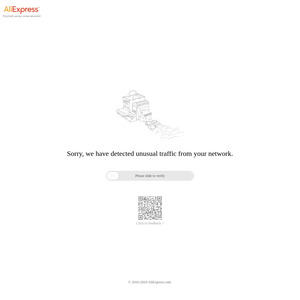
Also got one last deal. Expected a hacky poor experience but was pleasantly surprised. The screen is excellent,
Pokémon has never looked so good.