Finally a good price for a 100w dock.
Review 1: random devices
Review 2
Review 3 : does not appear to work well for legion go
Reddit thread suggests the ally doesn’t sit perfectly in it but can be tweaked to make do.
[Prime] UGREEN 6-in-1 USB C Docking Station with 4K@60Hz HDMI, 100W PD $48.99 Shipped @ UGREEN GROUP via Amazon
Last edited 23/03/2024 - 17:24 by 1 other user
 CamelCamelCamel.
CamelCamelCamel.Related Stores
closed Comments

I use this to connect my laptop to the office dual monitor setup.

why not use a 'normal' type c dock

My dual work monitor setup has dock built in so I just plug one USB C cable from laptop to first monitor, it daisy chain to the second monitor, and my laptop get power too

I mean, use a square, rectangle sized dock, that's either display link or thunderbolt with 65/100W PD for your laptop and outputs for usb and displays.

@humbleplaya69: Why do you care so much on the shape and form of the hub he uses? If it works, it works.

@ronnknee: the design mention in the listing, has a holder for a switch or steam deck ,and also the cable length is generally shorter and a 90 degree angle on the cable too, these make it cumbersome to plug in,
so wouldn't a different design be better for that use case?
of course it'd work, but is it the best choice for the purpose?
@humbleplaya69:
Put the shape aside, I assume this one does not need the DisplayLink manager to be installed, which is a big plus.My bad, didn't read it carefully. I thought this one supports dual monitors.

Which monitor is that, I’m looking for a similar setup

@otter-raptor: Im using two monitors from this deal https://www.ozbargain.com.au/node/526663 posted almost four years ago.

I thought Dex is wireless already?

You'd need a compatible device which allows wireless streaming.

You mean selected phones only?

@McMaferMur: Ahh, ic. I always think of Dex's utility as places where you don't have a PC. On the rare occasions used it I've used it, it's been with a lapdock, dock or USB-C monitor.

I have a dock that looks exactly like this. I use it to charge my Deck on my bedside table at night. I installed a magnetic USB-C connector, so I just need to pop the USB charging connector on and off.

Work on laptop?

It should.

Work on Lenovo Duet 5? Thoughts?

I ask as it's ChromeOS

only 1 x HDMI. Normally a "dock" has 2xHDMI or 2x DP
Like these bad boys here
https://www.amazon.com.au/Dell-WD22TB4-Thunderbolt-Dock-USB/…
and wouldn't do this better?
https://www.amazon.com.au/NOVOO-Docking-Station-Multiport-Th…

This one is targeted at handheld gaming devices, which rarely requires more than one monitors. Mine would go into my TV for example.

ohhh right

Just FYI in case it matters for anyone. The second one you listed only does 1080p for dual monitors. 4K only for a single monitor.

Have used this with the ROG ally and it works.
However, you will not get 30w mode from it. Despite what updates say there’s no way to get 30w mode with the standard 65w rog ally charger.
You need to get a 100w charger to use with these docks if you’d like to get 30w from your ally. Have tried multiple docks to no avail when using 65w charger

It depends on the dock. There was a bios (323) that fixed third party dock and battery pack not going into 30w issue. Once you are on that one, then you can update the firmware of the dock to make it compatible. Jsaux has an article on their products. It’s been months since that firmware was first released so it’s up to the third party manufacturers to make changes. I don’t think UGreen is one of those proactive manufacturers though.

This needs a separate charger right?

Yes

Good for Steam Deck…..?

yes

I'm using one for my steam deck, its fantastic.

Good price!
I purchased this back in November '23 for like $56.
Been using it successfully with the og Steam Deck. Works well, no problems at all.
I've got it hooked up to a 4K LG TV and it works at 4k@60.
Also got it hooked up to the og Steam Deck charger and it charges through the dock no worries.
One good feature with the UGreen, that I couldn't confirm with the other docks on the market is that, with the Steam Deck, while plugged in to the dock, it outputs video to an external screen even without any external power supply. Ie, using Steam Decks internal power alone. Kinda handy if you're travelling or just need to hook up to a screen and can't find external power source nearby.
I have not tried this with laptops or any other device so unsure how good it is for those use case scenarios.
Don't recommend this, it's sitting in a drawer. Not this exact model but

It's so helpful to know of all the reasons! Was the colour scheme not to your liking? Did it make you play too many games and your wife got mad?

Would you like to elaborate? What made you put it in a drawer? Did you buy it for a handheld device?

I once bought a 8 to 1 dock from amazon for $20-30 aud, you can still buy them for any amount you choose on Amazon $20 - 100 aud.
Now I see them on Ali Express for $10.02usd.
Sometimes amazon might be better quality, sometimes you are just paying double for someone to print some random logo on the same crap.
Not exactly the same but for ~$25 aud: Lemorele Steam Deck Dock

Property Lemorele UGREEN Price $25 $49 Power Delivery 100W 100W HDMI 4k@30fps 4k@60fps Ethernet Port Gigabit Gigabit USB Ports 3x USB 2.0 Type A 2x USB 3.0 Type A, 1x USB 3.0 Type C Made in China, Shenzhen China, Shenzhen If high transfer rates to usb are needed, I will unplug the dock and use the steam decks usb c.

If you are just after a flat one with different ports, there are a couple posted here https://www.ozbargain.com.au/node/837752.
Paying $25 less for 30fps and no usb c does not make sense for most people who can afford a portable gaming device though. They are cheaper for a reason. Most of us don’t bite anything without usb c these days.

Fair enough. What usb c steam deck accessories do you guys use?

@Shotdox: I’m on the ally and it’s replaced my laptop as the main computer, so it’s connected to charging my phone and whatnot. Have another PD for charging other devices like torch, controllers and batteries. Not sure what steam deck users would need though. If you park it next to your tv, probably use it to charge your controllers?
![[Prime] UGREEN 6-in-1 USB C Docking Station with 4K@60Hz HDMI, 100W PD $48.99 Shipped @ UGREEN GROUP via Amazon](https://files.ozbargain.com.au/n/70/837670.jpg?h=ee0c1a09)



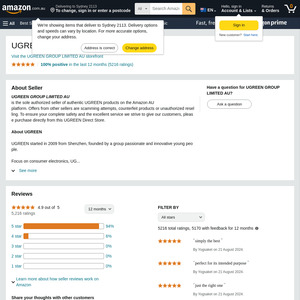
do people use this for Samsung Dex, or do a lot of people actually have steam decks / ROG ally ?