New Colo[u]r Kobo ereaders and refreshed BW model. Compatible with Libby and Overdrive, easy to transfer ebooks from local library and your own library. Bluetooth for audiobooks too.
already 10% off, use code above for further discount
arrives 1st May 2024.
Sleepcovers also half price (plus discount): https://www.booktopia.com.au/search.ep?keywords=kobo+sleep&p…
![[Pre Order] Kobo Clara Colour $210.60, Clara BW $193.50, Libra Colour $291.60 - Free Delivery @ Booktopia](https://files.ozbargain.com.au/n/37/841137.jpg?h=97dd1bf6)


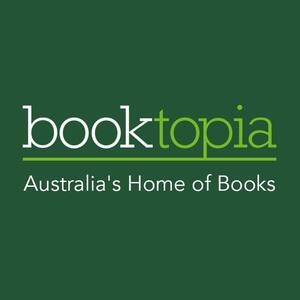
Thanks.. this looks good but i have a question.
I use Kindle paperwhite for reading ebooks which are usually cheaper on Amazon than hardcopy.
Is the ecosystem for Kobo similar?
Can I transfer my kindle books to Kobo?
Looking at this for taking notes as well.. ta