Been keeping an eye on these for a while – finally pulled the trigger as a gift for the wife (hoping it buys me some reading time of my own 😅).
Was tossing up between Kindle and Kobo, but went with the Clara BW for the access to local library borrowing. Free books > Amazon ecosystem, right?
Nice little unit for anyone looking to read without glare, ads, or Jeff Bezos.
$215.96 for the Kobo Clara colour if that's your thing
Same price as previous deal
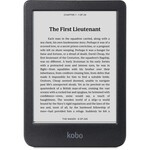




Koborock