Microsoft Windows 8 Pro Upgrade at $29.96
Retail packaging (32/64 bit DVD's included) at Costco Auburn in Sydney
Pick up the free update to Windows 8.1 when it's released in August - http://www.zdnet.com/microsoft-confirms-windows-8-1-to-rtm-b…
Note: Requires previous version of Windows for upgrade to install
Microsoft Windows 8 Pro Upgrade $29.96 @ Costco (Membership Required)
Related Stores
closed Comments

I was there on Tuesday, and couldn't see anything on the shelves except the Media Centre upgrade. There didn't even appear to be a price tag on the shelf for it

Note: Requires previous version of Windows for upgrade to install
Easy way to get around that restriction if you want to do a clean install: http://lifehacker.com/5984278/how-to-do-a-clean-install-of-w…

Yes I knew that but decided I would "play by the rules" on licencing and let others do a bit of homework on work arounds - but I guess you're right who would want to pay for a full OEM or Full version when they can do this

Easier way around that without doing any registry hacking is by doing a double install trick by booting from the Win 8 Pro disc again after the first install is complete and select custom install then it picks up a qualifying installation and allows the partition to be formatted which allows a freshly activated install can be done. It's perfectly legitimate when you own a qualifying previous version of Windows such as Windows 7.

Funny how I got negged way back for suggesting windows 8 upgrade when it was $15.
http://www.ozbargain.com.au/comment/1142668?redirect=1
Didn't mention there was a workaround but thought people were capable of googling =\

BTW that was basic Win 8 - not Win 8 Pro - so while cheaper it's not the same product.

When the Upgrade offer was running, Win 8 Pro was $15 (With a promo code)

yeap that is correct.

Nice deal - never seen the retail boxed version cheaper than this.

After originally thinking "why the Mod: Foul Language did I destroy my PC with this shit?" I have came to love W8.

I agree, amazing if you have a touchscreen even if just for Wordament, but not anything special if you don't and already have 7

Cheap too bad there are no costcos in S.A :(

Or anything else…

if only windows 8 was good :(

8.1 - nothing like a "service pack" or whatever they're calling it these days. We all know the first version of any Microsoft product always needs a service pack

it is good, just not 'everything is better than win 7' kind of good
but still good on memory footprint, booting times and old systems

It's funny, when people say it's good they can back it up but people who say its bad provide 0 detail. Makes me think their either a Mac fan or simply never tried it.

Sadly a few of my favorite games do not have windows 8 support/dont work at all on windows 8.

It's to be expected though. Happens with every version. That's not a reason to hate on W8.
I have old 1995-2005 games that didn't work on windows 7. It's just part of the process.
If it's a more recent game, then it's up to the developer to provide support for W8. Every program makes new updates when Windows updates, due to hardware changes. You can't blame it on W8 if developer's don't want to provide support. Even if windows 9 is infinitely better, some games won't work due to the developer's not updating the game/program. And even then, sometimes the hardware change is so great that it isn't compatible with newer versions of Windows. I've seen many old programs on CNET that only work up to Vista. That doesn't make W7 a bad OS.
Alpha centauri works out of the box and games are always more likely to work on a new OS such as 8 rather than XP.

i bought it legit and installed it on several PCs to see if i got into it. the reality is it's a pretty interface but it feels 'confused' having to switch between metro/modern UI and normal. also would've been better on a touchscreen PC rather than my aging desktops. to it's credit, it runs really fast even on mediocre specs.

Seriously???
You will have a really hard time finding a single positive review of Win 8 on the net apart from the ones sponsored by Microsoft.Basically Microsoft is trying to copy Apple/Google's success with their appstores (30% profit on each sold app) and to do that they are trying to force Metro down everybody's throats. It works fine for the touch interfaces but it is horrible for desktop PCs. Why the heck would I want to run full screen weather app on my 30" monitor?
If you look at some of the positive replies here, they are about bypassing Metro (with an add-on start button) and making Win 8 behave like Win 7.
Win8 has a horrible design which breaks even Microsoft's user interface design rules. Removal of the start button changed something that has been around since Win 95… It is also counter intuitive and there is a steep learning curve.And the 8.1 update will restore the start button only to bring you to the Metro menu. Again there is no start menu.
Edit: There are good sides to it (faster) but the interface is just a fight between Metro and non-Metro applications.

+1
I absolutely love the performance optimisation of the OS. However, I got really turned off by the interface. To me, I'd prefer the Win7 UI; and the performance benefits are not worth spending the time to get Win8 working like 7.What I find really hilarious is that when I got my first macbook pro (late last year), it was a really easy transition from Windows/*nix to OSX, as the UI was quite intuitive. My first few experiences with Win 8 left me quite disorientated and confused.
If you have the time and energy to get rid of the Metro UI and make it just like 7, is it really worth upgrading then? If so, more power to you. :)
This dinosaur is going to stick to traditional "computer" OSes and will try avoiding bastardised tablet UIs on his desktop till there is a compelling reason to do so.

UEFI boot, new task manager, better file copy dialog, and generally being faster are pretty good reasons to upgrade. Metro was a stupid decision but it can be mostly ignored so I'm happy to stay with win8.
If you don't want to run a full screen weather app on your 30" monitor… don't launch it.
So in summary with Win8 you get things you can't get with Win7, and the things you don't want with win8 can mostly be ignored.

UEFI boot
Nice to have, non-essential though.task manager
Very nice, however, third party apps can do the job better in most cases. However, I'll admit, definitely nice to have.better file copy dialog
I use teracopy as my primary copy-manager.generally being faster
Won't disagree. It is definitely quite nippy. :) However, I'm running 2x SSDs and 2x fast mechanicals in RAID-0. The difference isn't enough to warrant an upgrade if you already have Windows 7.

That's hardly a fair argument to have. You can't say Windows 8 is bad because you have better alternatives. Most people use the default programs. I had alternatives for many Windows 7 default programs, thus it must be a pointless OS?
And how is it Windows 8's fault that you are running 2 SSD's? You may as well run Windows XP and complain that there's no point upgrading to Windows 7 because the boot time with SSD's make no difference.
My comment was in response to defel.cadarn
Ofcourse the OS is not bad in itself. There are plenty of alternatives that are better as compared to stock internal apps for Win XX. I just said that there was no pressing reason for me to upgrade to Win 8 and the options that he mentioned were not "must-haves" for me.
With regards to your comment around Windows XP vs Windows 7, that was a bit asinine. Windows 7 is miles ahead of XP… in a lot of respects. Be it support for DX11, SSDs, Security, performance, implementation of networking stack, support for newer hardware etc. Also, XP is going to be EOL soon.

I have upgraded all my pc and laptops to w8. It is just so quick and easy to use.

If you don't have Costco you can get it for $46 delivered from ebay seller.
I'm happy with Win7 Ultimate for now.http://www.ebay.com.au/itm/Microsoft-Windows-8-Pro-Upgrade-3…

Sold out :( Wish there was a Costco in ADL.

any laptops bought recently comes with it,
install classic shell or start 8 and you will never see metro UI
now i noticed my external hdd loads up faster on win 8 than my win 7 ultimate
no joke.

Get this, http://www.pokki.com/windows-8-start-menu (you can change the icon back to a window too)
Its free, there are other options that look exactly like the win 7 menu, but cost a few bucks.
If you put the desktop button as the first icon in merto all you do is hit enter one extra time after logging in and metro is gone.
7 wouldnt even have finished loading by this point.

I have had W8 for around 5 months now, haven't seen the Metro UI since the first week of having it.
Factor in an extra ~$4 to get Start8, and you will have an actual Windows upgrade.
There are features in W8 that are LOADS better than W7, and it's also noticeably faster, even from an upgrade.
Please please please don't knock it just cause of the Metro UI.
Agree 100% - Win8 is great! So much faster.

Save yourself $4 and just pin the programs you need to the task bar.
The metro thing is a bit lame, but once you get used to it, its actually kind of good to have widgets and stuff on there.
I use Windows 7 at work and find the start menu hopeless, but the easily configurable and functional metro interface is far better.
I disagree, I find the Start Menu incredibly useful. Being able to hit Start, type a bit of what I want and hit enter and bam it's open. Plus, having used Windows since 3.11, I wouldn't be without a Start Menu.

Each to their own. I use Macs more than PCs and hate the windows Start menu. I think its seriously poor. To have to type something is just rubbish.
The metro interface is a step forward, having lots of large icons fill the screen and being able to simply manage them is better.
besides you can just hit the windows key and start typing in metro anyway

If you like being able to type in what you want get Launchy:
You'll have to reboot Win 8 after install but you just hit alt+space and start typing in what you want to open. Try it out.

I use Mac's around 40% of the time, and always use the Quick Launcher thing (Cmnd + Space) as well, probably cause of Start Menus though.
To have to type something is just rubbish.
Do you prefer knowing where the icons are and just clicking them? Fair enough if you do.

I might try typing stuff from now on, never knew that worked, maybe I did and forgot, and it works in metro too. Works really well actually.
I find navigating the Windows 7 Start menu just awful.
Thanks for the tips.

Or being a real ozbargainer, save yourself $4 and install Classic Shell for free.

Classic Shell -isn't- as good in my experience. Not as many customisation options and when I used it, it didn't accurately copy the Windows 7 Start Menu.

I've used Classic Shell, Pokki and Start is Back and found the the latter (SIB) to be much more responsive and more accurate in representation to the Start menu.

The price point I'd pick it up at - too bad I'm not in the country :(

Clearly stated in the title where it is from and Membership Required
Even with Costco membership fee of $60 per annum - which is fully refundable at any point during that time, the price is sharp
If you're that hard up just get the membership, buy Win 8 Pro and then get a refund - you could do that all in one visit to Costco
just get a mate who has a membership to get it for u

price match at officeworks?

commenting so I can find out too

ROFLMAO - they'll have a heart attack when you try
Their current bargain price is $68 - http://www.officeworks.com.au/retail/products/Technology/Sof…
and remember you can only have 5 copies per customer at that sensational price :-)
Let us know how you go
Well do you have a hyperlink or paperwork to bring to the Officeworks? I would like to try~

I'll pay someone an extra $5 each licence for 3 plus shipping, 64bit pm me if interested

Hey mate, i have costco membership and would be happy to purchase and send it out to you. You dont seem to have PM facility, so enable it and drop me a message. Or mail me at supratimsarkar<a t> me dot com. I am from Melbourne btw.

I'll be in on that! Also living in Melbourne, will PM you :)

Sure anytime :-)

Don't suppose you're still offering this? I'm in Perth, so I don't have access to a costco. And Dell shafted me my operating system disc which they promised as a pre-sale inclusion.

(I can't actually pm you mate, I'm outside australia on holiday and ozbargain has a spam thing that stops me from starting a pm conversation with you)

You're better off asking a friend

I got the $15 upgrade a while back, and even feel that $15 was a waste of money. I've been using my laptop as my main computer for about 10 months the first 6 months was windows 7 then I decided of grab the cheap upgrade. I was very concerned about the metro UI but figured the performance gains would be with it. Well…
My laptop took an immediate performance hit and has never recovered. It takes for longer to boot and has taken to hanging on a black screen shortly after posting during boot. Once its past the user login and the the system is essentially booted (is operational but things are still loading in the background), it stutters along pathetically for about a minute or 2 before its half way decently responsive.
Opening file explorer takes a ridiculous amount of time and pretty much freezes the system until the window loads. In fact any general windows operations are severely crippled compared to what they used to be.
I'm probably in a .1% of affected people but I wouldn't put win8 on another laptop or PC if you paid me.
Luckily I have my desktop out of storage and set up again. Glad to be back on windows 7 B)

You've probably run into a problem when upgrading. Try a clean install rather than an upgrade and the lack of performance is probably due to drivers (either left from the old system or absent in the new). Failing that a check disk will tell you if the hard drive is faulty.

Yeah it is a possibility. Though I did do as much prep for it as I could - updated all software etc, downloaded and updated all my drivers to the windows 8 compatible ones, removed a lot of programs I didn't need or could live without.
I've had two cases of hard drive faults on an old laptop and old hard drive in current desktop pc, and I'm not seeing any similarities to what I experienced with those. Though windows updates tend to be the thing that truly red lights any hard drive issues so I suppose it's feasible that win 8 installation could highlight. In hindsight though it has been over 4 months of good use with no BSOD's or full crashes, failed windows updates or corrupt data found so I'm doubtfull but certainly not opposed to running a hard drive scan.
And yes ultimately a clean install might resolve some issues but the time it would take to back up all my data and have all drivers ready etc, aswell as the format/re-install and the pain in the A that is windows updates, if I were to be doing any sort of re-install it would be going back to windows 7 since at least I'd know for sure things would be back to normal.

My wifes laptop did the same thing. Turned out the install kept the old windows install on the disk and it was just too full. After getting rid of the prevoius windows install backup it runs great. (old dual core 2.0Ghz with 3GB)

could be bad or missing graphics driver support
tested on my 1000he with atom n270 (don't worry, it's first gen single core atom, the kind of crap nobody cares about today)
took 10 seconds to reach desktop and the browser opens in 1-2 secs

I guess I could suss out the intel HD driver since that's the main one that kicks in on desktop. I have already updated it though so I don't know if it would make any difference. Plus I don't have an obscure CPU/integrated graphics so it's less likely for me :p (is sandy bridge i5 2450m / HD 3000 integrated graphics, gt640m )
Other than that I am constantly updating my nvidia drivers and always clean install them

While an SSD can cut down boot times to a mere 10 seconds, if you can't afford to buy an SSD just buy Windows 8 for it. The boot times in W8 are fast enough to make it feel like you've gotten a hardware upgrade.

I'm not sure how you got "buy windows 8 for it" as the solution considering buying windows 8 for it was the problem :S Unless you replied to the wrong comment or something.
Regardless I have no intention of buying an SSD to solve performance issues that were brought on buy installing windows 8 when it was just fine on windows 7

Like commenters said, your issue is a driver / hardware problem. If you actually installed W8 cleanly, and then let W8 take care of generic driver installation there-after, W8 runs like a dream. I ran into problems like yours when I installed it on my much more modern Core i5 Lenovo, but the problems were resolved when I reinstalled Windows 8.
I've installed Windows 8 on very old hardware before, ranging from AMD Turions and Core 2 Duos. They run just as well as Win 7.

I bought the Windows 7 Home Premium full retail last year. Perhaps i'll save my $30 and stick with it. Windows 8 isn't such a big deal over Windows 7.

no it isn't really, but for those stuck on XP and wants a cheap upgrade, this is it via the fresh install trick

I thought the upgrade was only technically valid from Vista, of course above shows you how to clean install…. still :-)

MS wants to maintain market share and leave these loopholes for the elite loyalists
I think they'd rather see genuine keys floating around than say, piratebay ones? :D

I was there on Tuesday, and couldn't see anything on the shelves except the Media Centre upgrade. There didn't even appear to be a price tag on the shelf for it
Could we possibly have some feedback from those who have found it in stores other than Auburn please?

I sent the wife there (Dockland) today and she reported back that there was nothing on the shelf. Asked the staffs and they reluctantly pull one out from the back warehouse. One of them even persist that there was nothing available. So, if anyone wants to pick up from Melbourne, just persist and asking them to check the shelf at the back.

wow that's crazy
costco staff all hogging behind D:

Went to Costco Melb yesterday (monday). No stock to be seen asked staff member and said they have not received any yet. Was not sure on a arrival date.

I paid about $50 for my w8 upgrades. I'd happily do that again. I hated it at first (http://www.fixel.com.au/windows-8/) :) But now I just think the things that suck are run of the mill things that suck in most versions of windows. Anyone know if theres any online deals less than the RRP? dont have a costco near us

I just ordered an ebay $40 copy since Costco won't open here until next year! I can handle paying an extra $10. It seems there are a lot of people selling out of Victoria. You're in luck if you live down there, try for a free pick up.
Don't try and buy it from the Microsoft store though - it's $200!!!

Sent someone today to pick one up for me and they seem to have run out of stock in Auburn. Maybe wait another 2 days for more stock to arrive.

Do you end up having one?

Couple of Windows 8 licences in Canberra store.

bought a copy when it came out to upgrade from windows 7.
Windows 8 interface gave me nightmares - couldn't find my accounting app quickbooks on the new UI, finding any program was a project in itself. My shower has tiles on walls, every time I see the shower wall, I curse Microsoft.
from now on, I will wait a year, see what people say & then upgrade.
you just need to type it - eg: type quickb should show you the quickbooks app straight away.

Bugger! I went to Costco Auburn on Wednesday and no copies of Windows 8 anywhere. Very disappointed!!!

Did you ask them or just check the shelf?
Did you find where the display boxes for software are?
I did the same last weekend, asked the staff member that loiters in the tv section and was told they were all gone and must have been sold.

Win8 an upgrade? LOL

Amazingly there are still some in Canberra. Picked up 2 today. Cheers OP.

U guys getting so excited about paying for Windows 8, Ozbargain is a contagion sometimes.
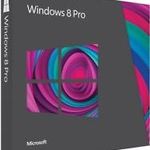

Does anyone know if this is available at the Melbourne, Docklands Costco?