Hey gang,
Here's the specs.
High quality HDMI switcher with intelligent function
With 3 HDMI female Inputs and 1 HDMI Output
Able to connect up to 3 HDMI devices to just 1 HDMI port on your HDTV
Support 12-bit Deep Color, full 1080p
Supports with HDMI1.3b
High performance up to 2.5Gbps
LED lights clearly show which HDMI device is being selected.
Maintains high resolution video - beautiful, sharp HDTV resolutions up to 1080p, 2k, 1440p graphics and computer resolutions up to 1920 x 1200 are easily achieved.
NB: no remote & support upto 1.3b I think.
Though price is good & Sydney seller too.




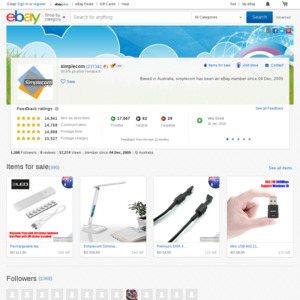
Why is this one a bargain? plenty under $5.95.
This one cost only $4 http://www.ebay.com.au/itm/3Port-1080P-HDMI-Switch-Switcher-…