Today, storage limits just became a thing of the past with Office 365. Moving forward, all Office 365 customers will get unlimited OneDrive storage at no additional cost. We’ve started rolling this out today to Office 365 Home, Personal, and University customers.
The roll out will continue over the coming months, so if you want to be one of the very first to get more storage, go here to put yourself at the front of the line. In the meantime, you can take advantage of the massive capacity you have today by activating the auto upload feature for your camera roll on your phone.

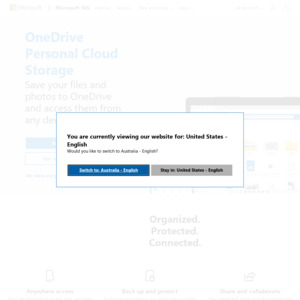
Can anyone comment on the Qwibble cash back for this? On their site it says 80% cash back for monthly office subscriptions. So if I choose the most basic Office 365 personal do I pay $9/month and get $7.20 cash back?
http://www.qwibble.com.au/microsoft-store-australia