In the market for a new hard drive or SSD but worried about porting all of your data over? Now you’ll be able to upgrade to new hardware without risking any of your data. Paragon has been very popular in the past. See here & here. Enjoy :)
FREE: Paragon Hard Disk Manager 15 Compact for Windows (Normally $40)
Related Stores
closed Comments

I have successfully used Minitool partition Wizard on several occassions, and was very pleased with the program. It has a good UI and isn't bloatware.

Perfect timing! - I need to install the ssd I bought in the ebay sale.

Anyone thinking of using this beware as most fail to deliver as advertised from my experience. Admittedly I haven't used this particular one but this doesnt seem to be much different
Much better off taking a couple of hours to backup your data manually and do a fresh installation on your new HDD/SSD IMO. Save yourself the headache on the long run

I second that nothing beats a fresh installation.

3rding this.
Just attempted to xfer over the mrs laptop to a SSD I picked up in the bargains, failed miserably. Thank god for the 4yr old win7 recovery partition and a copy of the documents folder.
Fresh wipe to a new win 10 install.
However, still a pretty good bargain for some

The mrs laptop must be running better then ever!
What part in the process "failed miserably"?

the user most likely
No doubt I did a few things wrong.
I just couldn't get the SSD bootable, shrunk the existing partitions then mirrored them on the new SSD. One by one, no dice. Then mirror all of them, same thing.
Had to replicate the recovery partition only on the SSD and go from there.

Virgin install is best. I no longer have the windows key for my laptop and have upgraded 3 ssd sizes with paragon and never had a problem. I have an old 3.0 free torrent edition.

Good thinking thats I'm about to do, 2 new ssd cards + win 10, just back up stuff to portable drive, start a fresh.

Hehe,I still have the free copy of version 12 which I also obtained from OzBargain a few years, and used it port data from old SSD to new SSD.

I have used paragon to image my o/s drive twice, it's the only software thats actually worked properly for imaging in my experience. Thumbs up from me!

I can't see the thumbs up.

How's this compare to Aomei?

Never heard of it. Paragon is a top tier brand.
I've had VERY mixed experiences with all partition/migration software, 10+ different makers/suites/utils. Linux/DOS (boot) and Win. SSD and dissimilar-hardware were the triggers. Such a crazy mixed bag of results.

I recently used macrium reflect free and Aomei partition manager both very good and free to copy disk to SSD
I don't see any point of using the likes of paragon, acronis or Norton ghost.
WD also has free version of Acronis if you really wish.

Were you able to boot the ssd after the Aomei Partition Manager? Did you use both of those software for transition to your ssd? I tried the clone tool in Aomei backupper, which moved everything well but couldn't boot. Thanks

Yes I was able to. Use macrium reflect rescue disc and fix the mbr.
It fixed my boot fine

if this is free, why do they ask for VIsa, PAypal details etc ?

Strange, I just downloaded it and the only asked for my email.

Same here

They don't. Only e-mail address

yep i must be doing something wrong because i tried again and put in my email address and nothing. Originally I must have clicked on something else that asked for payment details.. oh well.. cest la vie

Did you try Jedi PayWave?
"But credits will do fine"

I found that the Samsung software that comes with their SSD is very good.

Tried this from last offer and found it a bit hard to understand for me, ended up using Macrium Reflect Free which was a lot easier and intuitive to use.

This is for Paragon Hard Disk Manager 15 - Backup & Recovery Compact. All you get from WindowsDeals is a txt file with this:
Paragon Hard Disk Manager 15 - Backup & Recovery Compact (100% Discount)
Get license here: https://www.paragon-software.com/promos/hdm-br15-compact/reg…
No free updates, no tech support
WindowsDeal.com

All you get from WindowsDeals is a txt file with this:
Go back to the check out
You will see "Paragon Hard Disk Manager 15 Compact (100% Discount)"
Below that you should see download file 1, 2 & 3.
Select either 2 for WIN 32 bit or 3 for WIN 64 bit.
File is about 250MB

getting error 1327. Invalid drive.
any advice. thanks

I would probably just use Aomei Backupper or Parted Magic but thats because I'd take a boot disk on something free and open source anyday over something on special.

If you are looking to do a bare metal restore or transfer of a backup to another machine then you are best to use something like Acronis which will strip the drivers and prepare the backup to be moved to different hardware. Generally, it's just better software for the job! If you have a new hardcover then usually you can get a free tool to do this from the manufacturer.

Just had a look at my Paragon Hard Disk Manager Pro and it offers bare metal restores with driver injection and also image to VM. This free version probably would not offer anything beyond the basics. I know Acronis Pro versions offer bare metal restores but do any free Acronis products offer it? I think you'll find there's not too much free stuff offering bare metal support.
Symantec System Recovery offers a really solid backup solution with bare metal support. Fully functional 60 day trial available.

Acronis, Paragon and a bunch of paid for others. All useless when it came to the crunch.
For disk images, Clonezilla! Open source, it's free ALL of the time, no stupid ads popping up, Spyshelter doesn't go crazy with warnings about key strokes being monitored, and it works reliably.
And no resource hogging issues
For file backups/ mirroring - try FreeFileSync. Or better still learn to set up a cron job for grsync<>rsync.

No issues if you use the Paragon, Acronis or Symantec Recovery disks to do the backup and restorations. Clonezilla is useful but lacks the ability to image from a larger drive to a smaller drive even if the partition you're cloning is smaller than the destination drive. You would need to use gparted first in that scenario. Clonezilla doesn't seem to support cloning to dissimilar hardware. A different hard drive would be ok but a new motherboard or CPU would create problems.

I think if you just go straight here https://www.paragon-software.com/promos/hdm-br15-compact/reg…, you don't get stuck on the WindowsDeal mailing list.

The software if far from "Compact". 242 MB installer just for an application to change partition properties is really inefficient coding. Minitool partition Wizard is much smaller and has similar functionality to this bloatware by paragon.

Wrong. Next time consider checking the facts before spreading misinformation. Details:
https://www.paragon-software.com/promos/hdm-br15-compact/reg…
This software is not designed "just (…) to change partition properties", it does much more: backup (incl. scheduler), restore, it also has embedded recovery media builder. Actually partitioning tools are listed as "extra features", not as the main functionality.
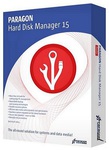

Nice but this vs MiniTool Partition Wizard Free Edition?