Stamp away your letters, bills and documents with our $0.99 custom name stamp!
Simply upload an image of your signature and we take care of the rest.
Buy more for spare or your friends!
$0.99 for 1st and 2nd custom name stamp, additional $2.99 each with free shipping.
Terms & Conditions
This offer cannot be used in conjunction with any other promotional offers.
This offer includes Free International Regular Airmail Shipping.
This coupon code is only available one time per customer/household.
CowCow has the right to terminate this promotion at any given time without prior notice.
In case of dispute, CowCow’s decision is final.
Since people are having some problems creating personalised stamps, please follow these instructions if you're lost.
- After clicking the link there should be a box on this page that says 'create it'. Click that.
- This page allows you to upload an image, add text, whatever you want. When you've done whatever you want add this stamp to your cart.
- When you're in your cart click 'proceed to checkout'.
- When you're on this page look for a box on the right where you enter 'Coupon/Gift Certificate Code'. Enter the code '099NAME' in there and hit apply.
- The prices should then update and you can go through and pay.
Please note:
- When you're creating your stamp you will only have basic options unless you click 'Advanced Silverlight Designer'. You will need Microsoft Silverlight installed to use this editor.
- The smallest font size you can use is 22, and you cannot create more than 3 lines on the one stamp. Gooddog is the smallest/cleanest font available if you want to do this. Thanks to jh084 & garfy_w for this tip.
- If you're having trouble with the above code not working, once you've created an account you can generate your own code by going to http://www.cowcow.com/shop-n-tell.
MOD: Referral wiki removed. Use randomised referral instead.

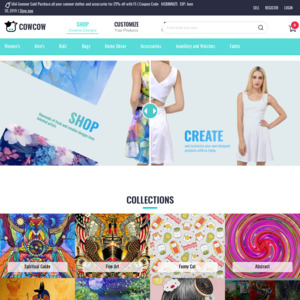
Grabbed a couple, thanks OP!