EB has dropped their price for the steam hardware temporarily, again. For those that haven't picked these up for their TV PC gaming experience, I recommend it. In store and online. Add delivery for online.
Steam Link $36 & Steam Controller $63 @ EB Games
Related Stores
closed Comments
- 1
- 2

They both work well. Controller is actually pretty cool once you get use to it, it is HIGHLY customisable. The link is good too, but whilst WiFi connection is decent, connect via Ethernet for best performance. Be informed that it only streams 1080p though. For this price, I think the combo is definitely worth it.

I have heard that the PS4 and XB controllers were better?

My preference varies from game to game. If it came with two thumbsticks, plus the touchpads, I'd use it for everything, but there's some games where two sticks is just better.

I agree, they are easier to use, but with time the steam controllers do get more 'user friendly'.

If accuracy or the ability to customise are you top priority the SC is streets better BUT if you are used to standard controllers the muscle memory will take time to learn.
The SC also works on games that don't work with controllers normally and does so very well.
You can still use Xbox controllers with the wireless adaptors.
I have a mouse and keyboard hooked up to mine in the lounge.

PS4 controllers work wirelessly out of the box for the most part. The trackpad bit can only be used as a big button though.

I have 100Mb cable with a Asus AC5300 and it still lags badly on the best picture setting from even just 5m away. Ymmv but from my own experience its just stitting on top of my cabinet gathering dust, do not recommend.

Might depend on the game. I'm using 5Ghz Wi-Fi and only rarely do I see lag, it happens though.

5ghz is important I feel. Works fine for me over 5ghz wifi.

@theguyrules: I got lag issues using 2.4 or 5GHz Wifi. Organised a gigabit switch in the TV cabinet and now it works flawlessly.

@bcstyle I'll buy it off you for $20

I offer 21.

there's a pretty big difference between 100mb and 1,000mb cables

If it can't do 100mb you can kiss it doing WIFI off.

Because a 100mb wired connection will give you better performance than WIFI 99% of the time.

@kasp:
Using what measure? I can think of many sitatuions where my wifi will give better performance than 100mb cable.
I think he meant 100Mbit cable internet. Not a 100mb cable.

It's internal traffic, so your cable speed shouldn't impact on connectivity.

I assume you mean "internet speed".

@trippy: No. The mentioned 100M cable. Steam box streams content from your PC to the device via the internal wireless network. So the cable speed has no baring on it's lagging. Other than the host PC's connection to the internet.

@Rumbaar: …unless you connect the Steam link to your network with an ethernet cable instead of Wifi.

@trippy: Once again the cable speed, internet speed, will not make a difference. As internally the AC5300 has gigabit Ethernet.

I have one. Love it. Best $36 spent. As everyone says, you need to use a wired connection. This has solved the old dilemma of "do I buy this game on PS4 or PC?". I have paired one of my PS4 controllers with the steam link and works great.

Can you pair a steam controller with a ps4?

I don't think so.

I have the controller and its hard to get used to. Ive only played Portal 2 and a bit of Rocket League. RL was a bit easier to get used to than Portal but it certainly is very different to the other controllers out there.

Its not about going backwards but looking for a better way to play the games. I cant exactly put my feet up and play with KB+Mouse. Ive played Portal 2 with both methods and I found using the controller more chillaxed. Coupling it with the Link I couldve played this on my TV so it largely depends on the use case.

@Rumbaar: Talks about going backwards and recommends a console. Make up your mind. Whats your problem if people are looking for other methods of playing games? There is no best way for everything.

Just get a lap tray and use your mouse and keyboard. It's what I do with mine.

@Piranha2004: Any game that is ideal for a gamepad on a PC, is designed for a console anyways. So might as well go to the source.

@Rumbaar: And get an inferior experience? Why would I fork out $300+ for a console when I get a better experience with a PC, Controller and Steam link.

@Piranha2004: Because a latest gen console will be better than a sub 1000 PC, and more reliable than the Steam Link.

I purchased the Steam Link during the last sale and highly recommend it. My PC is in the study so I use it to play games in the living room. I have it connected via ethernet and have not seen any noticeable lag in anything other than Project Cars. It may be a slight issue for timing critical games but everything else should be fine.

Control is bat shit.
Steam link will have you getting up off your couch about 12 times to fix audio or mirroring issues.
Otherwise, it's a pretty good bit of kit.

I have steam link (bought at $36) and for that price its great. For $89 I would look at other alternatives. Mainly I use my two Xbox one S bluetooth controllers and they work really well, otherwise the good old mouse and keyboard is great. I have two steam systems which I can boot up wit wake-on-lan where needed. Basically this saved me building a steam machine. I use a wired 5gb network and it work really well. As a console gamer, this has really shifted me back to PC gaming for both accessibility and price. Personally, I would like a second device attached to my other TV as backup for when the main TV is use and I really dont want to be shackled to the desktop….

I was never able to play BF4 with it. I saw few articles online and tried, but could not go past main BF4 logo.
Not sure if BF1 works or not.
Steam Link - Fantastic product, very low latency over a LAN connection and works with PS4/XBOX Controllers no worries.
Steam Controller - Pretty rubbish, an experiemental project that could've been better. It's okay for FPS games (better than a gamepad with the aiming once you get used to it) and to some extent mouse based games like point and click adventure games but pretty awful for 2D games, third person action games or platformers.

Was in store 30 minutes ago and the controller had not been reduced yet. May have to ask them about it.
Eh jumped on the Steam link. Can apparently pair a PS4 controller with it so will just do that.

In my experience, it desyncs it from the ps4 which got annoying for me. If you just have a control and not a ps4, no issue!

Other than wifi, what advantage does this have over connecting the PC to the TV with HDMI?
Currently do this and use my Xbox controller and don't have issues.Thanks in advance.

Nothing. The whole point is it's wireless.

Yep, that's what I though, but as you see here and in the past, people recommend connecting it via ethernet, so that had me wondering. Thanks.

Good point, but if the TV is far from pc, you will need a long Hdmi cable and they can costs up to the price of the steam link itself. Also, the controller range, sure you can use a usb extension but then you'll have a whole bunch of cables running through the house. Mainly, this is for wireless pc streaming, done relatively neatly. Keep in mind, powerline adaptors can help with the Ethernet cable dilemma.

HDMI can only go so far. This can go further. If your PC is close enough for HDMI to be practical, by all means use that.

If you have a PC all the way upstairs and a TV all the way downstairs or other side of the house using it over ethernet is great. At those distances there is too much latency in HDMI cable plus you don't have to worry about doing a cable drop in the wall and making holes in it if you already have ethernet at your TV.
You can also plug the Steam link into a monitor with a mouse/keyboard and use it as a kind of remote desktop thing if you want to have your PC in a study and bedroom (could be useful if you wanna play games later at night without disturbing people based on layout of your place?)

I don't believe there is?
I got one because my PC is too far from the TV and not moving a large size tower to the TV.
If your PC is compact, than I don't see a purpose for this.
It's also small, so you can take it anywhere with you in the house etc, and you don't need any wires to connect your PC.

One potential advantage of steam link is that if you also regularly use your gaming PC at a desk with a traditional monitor, you don't have to keep switching HDMI cables / buying a HDMI switch box / plugging in both displays and fiddling with which is the "primary" display, etc etc.

It's so cheap but can't find a use for it.

Can steam controllers be used for games that only have keyboard support or are they restricted to games with only controller support?

Both. Steam controllers are the most customisable controllers on the market.

Valve have actually extended that customization in Steam so you can use the same controller profile thing to map out a PS4/XBOX controller

Love my steam link.
Set it up in my bedroom to play my PC games in bed.
Most games have no lag, some have a little. Using this got WAY better results than the inhome steaming

How do you think this would perform over a 5GHz AC1900 wifi link? It's effectively faster than a wired gigabit solution, assuming the steam link can take advantage of it.

Firstly, bandwidth claims of wifi performance should always be taken with a grain of salt.
Secondly, latency and bandwidth are different things.
The part where a wired connection here is beneficial is lower latency, not so much bandwidth. Even with sufficient bandwidth (I think the steamlink feed is only about 30mb/sec anyway), you need the lower latency that comes with a wired connection. Otherwise you get a delay between your keypress and what happens on the screen.
In saying that, AC 5ghz is the best flavour of wifi available, but it's not going to be better than wired.

Thanks for the response. Exactly the detail I needed. I've decided against the steam link, it sounds like a great idea but in reality it seems like a half baked solution to what I'm trying to achieve.
I'm very over PC gaming or rather, Windows in general, but I don't want to give up my steam library just yet (pile of shame thing). Have to look into a media player friendly solution that can double as a gaming machine capable at 1080p; not exactly a stretch for the majority of PC components out there these days.

Trickey: Have you given SteamOS/Ubuntu Mate a go ?
Its amazing how many games DO work on Linux these days
Beyond the Unity and MATE DE's, is there any difference between the two? I've typically preferred Mint but some compatibility issues do have me looking for alternatives.

Gday,
I am using Linux on my Toshiba Chromebook 2 CB35
which I got from JBHIFI down from AUD$350 to AUD$300
a few years agoThe main issue of the migration of Linux for gaming
is the mainstream AAA multi million dollar companies
(EA , Blizzard, Activision , ubisoft) lock into DirectX
instead of OpenGL/VulkanIf you are actually willing to looking to look past
COD (year/no) , Halo (year/no) , francise X
and look into better quality indie/early access/small studio
games , you will find better quality games
made with passion before stakeholders and outdated management
that consider dollar before a proper polished gameI recommend if you are considering swapping to linux ,
check out this site - https://www.gamingonlinux.com/Currently the only two games that is locked into Directx
for me is Rainbow Six Siege and Paladins
it seems no legit reason exists that we dont have an native
Linux build with OpenGL/VULKAN support

Faster than a wired gigabit solution? Good one. EIther way, wired will give you better results than wireless for the Steam Link. Reviews featuring wireless performance can be found on the Internet. Also depends on the types of games you are playing.

As others mentioned. The thing that'll cause the problem is latency. It'll run great until there's a latency spike then it automatically drops quality or disconnects.
I haven't tried the steam link yet but I've tried steam linking two computers (one on wireless AC1900, one gigabyte wired) and it runs terrible. It'll run fine then the quality will drop, and I'm not just talking about a resolution drop. Colours will disappear, textures vanish, everything becomes blocky.

That's max theoretical speed. At like 20 metres (in the most pristine lab environment conditions) that drops to less than half.

Sure, ac1900 is effectively faster than Ethernet, except for the half duplex vs full, the shared bandwidth between all devices, the extra latency, and that's not yet taking into account signal degradation or attenuation or interference.
You've read a little too much side of the box marketing ;-)

Ive got 14MB/sec using Wifi AC
But 10/100 and GIGBIT will always be a more solid stable connection then any wifi
14MB/sec is like 150mbit.
That's a long way from gigabit, and a long way from 1900mbit advertised on the side of any ac1900 device box.

Relax, 5GHz AC1900 is slower than wired gigabit connection.
Do you own benchmark if you don't believe me. :)

I have the link, just haven't pulled the trigger on the controller because of middling opionions about it… After reading your reactions, I might change my mind.
The link feels very premium from the way it's built to the way it's packaged. I was quite impressed. I have it connected via ethernet and use a dual shock 4 and I have yet to hit any issues.
And to answer @Rattle, in my case, my main tower is on a different floor and different room to the big TV with the comfy couch. I figured if I was going to enjoy PC gaming away from my main desktop, it might as well be in comfiest seat with the biggest screen.

Thats a nice price for the Link but not so much the controller. I bought mine from Amazon US for about $50AUD and that came with a carry case too. I think the controller has been cheaper previously.

Brilliant, this is the whole reason I signed up recently and now it comes along (steam link)!
Same day as my NBN!
Everything's coming up Milhouse!

Way to go, Thrill Ho.

1+ for Steam Link. Controller still expensive for my liking.

I grabbed the steam link in the last sale - loved the idea of it as I have gigabit ethernet wired throughout the house - but have not been able to use it - it can detect my PC, but just gets stuck when actually connecting to it. Tried all sorts - rebooting both link and PC, turning Windows firewall (Win 10) off completely, but no change. Only thing not tried is downgrading the firmware.
Has anyone else had this and fixed it? Thanks

Sorry, I haven't had your issue, but I feel your pain. Another reason I felt the steam link was such a premium product was that it was completely plug and play for me. Since it doesn't have a power switch, the moment I attached the power supply, it turned on, asked for a controller and found my existing PC on the same network - all by itself.
Good luck with your link and I hope you get it sorted.

Thanks mate, glad it's working for you and others! It's been gathering dust for a while now, perhaps I'll drag it out and try again.

just a word of warning. The controller is INCREDIBLY cheap feeling. Whilst it works fine, i definitely have buyers remorse for sure.

I have one and I just can't agree. Sure it's light and made of plastic, but it's solid and firmly put together, there's no creaks in the joins, all the buttons etc are responsive and move how you'd expect them to. There's no looseness in the joystick. Overall it feels very well designed and built to me.
But then again I get the shits anytime I read a mobile phone review where their highest priority is about whether it's got a polished metal finish or plastic.

Yep I think the controller is generally well-built, but the type of plastic they used for the shell gives off a feeling of cheapness that's at odds with its actual design/quality.

Steam link is great for all steam based games for me… Two major issues :
Bf1 requires origin to launch. It does work with some fiddling, but causes screen hangs about 50% of the time.
BT keyboard and mouse are great. Have my BT headphones paired up relatively easily too.
The problem is no mic support via BT. Makes gaming with a mate kind of annoying.Hoping the latter gets patched, but I'm not hopeful.

You can run the Steam link in DESKTOP MODE

still had bf1 freeze from time to time.. main gripe is essentially zero mic support.

Turns out 5.1 surround sound is now patched in. I'd be almost stupid to not buy this and not sell my SteamBox ….

Awesome, picked one up at lunch, another piece in the puzzle to replace a whole HTPC!

Set it up on the weekend, and it's really good! Way better than In-Home streaming from PC client to PC client.
Xbox 360 Controllers hooked up easily, the longest part was waiting for the system update, thanks to my crappy net!
Been getting stuck into some good ole controller gaming again with the kids. Good fun! Time to find some more local co-op/MP games for the kids to play!

A word of warning - I bought this a while a go to play racing games on, to get a wheel to connect you have to purchase VirtualHere. To top it off, after I did all this - the wheel was working - I tried to play F12013 but even on a fully wired connection, lowest graphics settings and lowest stream bandwidth it was completely unplayable. There was a constant visual lag, interspaced with massive spikes of visual lag. I scoured the internet for a long time and played with many settings to no avail. Haven't played it since (for that purpose)
It does make a great mirror of your PC though - you can just close down the steam app and bam, you're on your desktop.
This was probably a year ago, maybe it's better now…but my word of warning is there!

I would not recommend the Steam controller. Honestly it's a bit wanky and it's very cheap feeling. It doesn't compare to the PS4 controller or even the Xbone controller. It also requires you to customise it a lot. It's not really worth it in any sense and honestly I don't see many people interested in it other than steam fanboys that buy anything gaben tells them to.

" It doesn't compare to the PS4 controller or even the Xbone controller."
As long as you don't compare accuracy or the ability to customise it, it is the only controller that can play K/M games on a close to level playing field with a K/B mouse player and no aim assist required.
agreed cheap and nasty

Is this cheapest price yet?

For local stock, I believe so. There was a deal last year around Black Friday that was cheaper on Amazon but you had to ship it from America.

Last year from Amazon I got the Steam Controller + Carry Case & Steam Link for about $85AUD delivered.

Will this support blizzard games?

If you add them as a non steam game in Steam it should work. Ive done it with Origin games.

You can also minimize Steam big picture mode and you have a remote desktop. Just load up anything from there.
However, controller support may be limited in this mode (it ends up being like a mouse). Most (all?) Blizzard games use keyboard/mouse though.

How do you add SC2 to Steam?
I will connect a mouse and keyboard to the Link?
- 1
- 2
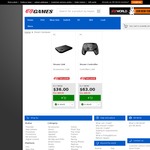

I have held back every time I see this deal but I can only hold back for so long.
Anyone who has had experience with this, does it work well??