Two deals from zapals. The first is broadlink black bean RM mini 3 and the second is the 4 in 1 aluminium alloy card reader.
New Version Broadlink Black Bean RM Mini 3 WiFi Smart Home Hub US$11.5
No coupon needed.
4 in 1 Aluminium Alloy USB 2.0 Card Reader - Random Color US$0.55
with coupon code FREE0117ALL01

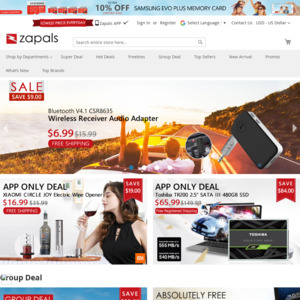
Is apple going to sue these guys? :P