Hi All,
Great Black Friday price for these home automation buttons.
Price reduction also on:
Flic 1-pack $35USD down to $24.49
Flic Glow 3-pack $120USD down to $59.99
Flic Hub Pack $224USD down to $164
Buying them to use mainly as switches for my LIFX lights since I'm growing weary of having to carry my phone around the house all the time.
Aside from light switches they're (from my research) one of the most comprehensive button options for home automation. Can be used with Samsung Smartthings, Assistant, and a whole stack of other services.
Compared them to Logiotech POP buttons and have purchased these over the POP due to not requiring a hub, and for me these look a bit better and I think have stronger app support.
Assuming 90% of people on here have a Nvidia Shield. Flic app can be sideloaded onto the shield which then operates as a hub. In my case the Shield's bluetooth won't reach the other end of my house - so there I will plug in an old Samsung Galaxy S6 which will operate as the hub there.
Not sure when the deal actually expires, but best get in quick - website says "TODAY ONLY"
Happy Flicing!

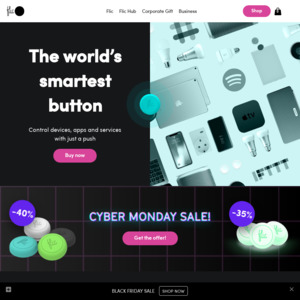
Ouch. Expensive…
Grab an Echo Dot or Google Mini and just yell at your lights :)
Works a treat for me with Lifx and Xiaomi Yeelights (tho Yeelights run through IFTTT)