Greetings everyone,some requests about 360 S7 robot vacuum deal, so we decide to do promotion for this product with Extra 15% off, Cheapest price so Far. Feedback from customers show this is excellent Smart Robotic Vacuum Cleaner.
Please check some feedback from here,You can also check product review by smartrobotreviews at Here
We offer 60 Days Money Back Guarantee for this Vacuum. You can return this product if you are not happy about performances.
We have been testing it for half a year and 360 have continuously updated its firmware to make the vacuum cleaner more and more intelligent. Smart Room Maps(upto 10 Smart Room Maps), Mop off-limit Areas and the Smart Schedule Cleaning function bring the robot vacuum to higher intelligence level than its competitors. Smart SLAM algorithm with Auto pilot tech further improve the cleaning efficiency.
We also have finished Australian compliance testing, meaning this Australian Version complies with all Australian standards.
Good product video Here.
See Smart Room Map, Mop Off-Limit, Smart Schedule Clean Video Here
Multi-Floor Smart Map (Upto 10 Maps)
Smart Room Mapping
Mop Off-Limit Area (Watch This video for example in the app.)
Auto Switch to Mopping mode
Smart Schedule Clean supports specified Room cleaning and selected zone
Location Tracker Means that you do not need to start from the Dock.
Better docking (find effective way back to the dock even if not started from the dock.)
- LDS Lidar and SLAM algorithm, smarter and more efficient cleaning routes planning
- Set sweeping and mopping off-limited areas via APP
- Voice control through Alexa, easy to interact with your robot vacuum cleaner
- Easy sweeping and mopping switch, automatically switches to mopping mode after installing the water tank, switch back to sweeping when the tank is removed
- Smart water tank, water seeps out slowly and evenly on the mopping pad, and stops when the cleaning stops, leaves no water stains on your floor
- Intelligent room identification, users can customize cleaning specifically for living room, bedroom, corridor, bathroom, etc.
- 4 cleaning modes: Quiet, Standard, Powerful, Max 2000Pa suction, max 65dB noise
- Carpet recognization, automatically switches to max mode with 2000Pa suction power for deep cleaning
- Self-adjusted main brush to handle uneven surfaces with more flexible
- Automatically recharge and resume, go back to recharge when power is lower than 20 percent, after being fully recharged, automatically continue the unfinished cleaning task
- Memory cleaning area to ensure efficient cleaning of large house
- Control panel button light color: normal display blue light, error display red light, distribution network display a blue light
| Comparison | 360 S7 Vacuum and Mop | Roborock s5 | Roborock s6 |
|---|---|---|---|
| Laser Distance Sensor | Lastest LDS With Auto Pilot Tech | Older Version | New Version |
| Suction | 2000Pa | 2000Pa | 2000Pa |
| Smart Room Mapping | Yes (10 Maps) | No | Yes(3 Maps) |
| Clean Mode | sweeping, mop only or sweep and mop at the same time | sweeping, mop or sweep and mop at the same time | |
| Auto Mop Switch | Yes (Automatically switches to vacuum and Mop Mode and wont enter to Mop off-limit Area.) | No | No |
| Smart Schedule Clean | Yes, Scheduled cleaning supports specified Room cleaning and selected zone Cleaning which is cool.Need to update to new firmware. | No | No |
| Restrict Area | Yes | Yes | Yes |
| Mop off-Limit Area | Yes | No | No |
| Selected room cleaning | Yes | No | Yes |
| Dust Bin | 550ml | 480ml | 480ml |
| Water Tank | 150ml | 140 | 140 |
We offer 60 Days Money Back Guarantee for this Vacuum. Enjoy.
Also Available:
Xiaomi Dreame cordless Handheld V9 Vacuum Cleaner is also available for $248.99 using Coupon code dm151

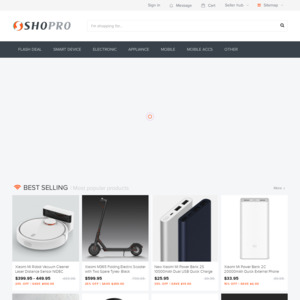
@testeagles: Has anyone got rep's email? Cant PM them yet as account is under a day old