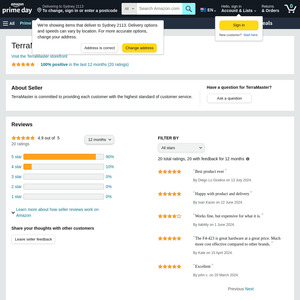First time poster so apologies if something's not clear. I just ordered one of these for $300 from Amazon. Seems to be getting decent enough reviews over more expensive alternatives such at Synology and QNAP. Sounds like it'll be a great little Plex server.
Terramaster F4-220 NAS Server 4-Bay Intel Dual Core $300.99 (Normally $429) Delivered @ TerraMaster Amazon AU
Last edited 03/05/2020 - 20:06 by 2 other users
 CamelCamelCamel.
CamelCamelCamel.Related Stores
closed Comments
- 1
- 2

Does that mean your PC better or worse than this? :)

If I add this to my network, this will be the most costly thing :D

I still don't understand the point you're trying to make with your statement.
Do you know what a NAS is?

@9839002: I am extremely sorry for making such an unexplanatory statement in the first place :(
I mean, for someone with a limited budget, it is possible to use any old PC with built-in RAID controller for home NAS (+ server). Also it is more customizable to suite our exact requirements and upgradable as well. But the downsides are not being plug and play and HDD hotswapping is quite hard if there are no external drive bays.
Actually I don't use NAS anymore though I used to have some a long time ago, the first being a Pentium-MMX PC running FreeNAS with a whopping 20GB storage :), Now I just stream from Netflix and storing my photos in external HDD and BD-R for backups.

@bazingaa: Cool story.
Is your next post going to be on the ALDI pistachio deal letting us know you prefer Dominos pizza?

Blazingly fast read/write speeds of more than 110MB/s
I like their positive attitude.

Well, that is the limit of gigabit ethernet.

yep, I get around that when writing to my NAS over gigabit ethernet

Is a tortoise "blazingly fast" when running, because it's traveling at its limit?

if its racing another tortoise and beating it by a long way … yes

Remember that the vast majority of people interested in a budget NAS will not have anything faster than gigabit networking at home so it's kind of irrelevant. If you're looking for something with 10gb ethernet then it simply doesn't exist on the budget end of the spectrum.

I too expect a pocket-change consumer grade device to be able to saturate a 100Gbps link all day without a single bit error.
One day.

I like your positive attitude.

Hard enough to get stuff to saturate 10Gb and particularly over distance.. (disclaimer, i am trying to do exactly that.. )
I do like your positive attitude though.

If you want distance, use fibre.

Seems like a good deal for cheap RAID storage or even Plex (if you have no need to transcode x265 content).

How do you know it can't do x265? My Synology cannot and it's made 9 years ago I though newer machine should be able

A newer machine may be able to, just not this machine.
I have a DS218+ and it hardware transcodes 1080p HEVC beautifully.
Getting downvoted for asking a question XD

Hey OP can I ask where you got the code? I am interested in the 5bay 10gbe variant and wanted to know if they had any codes for that? Thanks

The code is just under the item description on amazon. I'm pretty sure it only applies to this SKU but haven't tried it on other models.

Thank you, only works on that one.

tried on other models but doesnt work.

Thank you for posting.

Would like to know if anyone here has experience with these. Going through the reviews and it's 50/50. Limited documentation but that doesn't bother me.
I'd like to know how this would handle Plex etc. Reviews seem to show some issues, although I have no need for 4k transcoding at the moment. Not to say I wouldn't in the future.

Probably not powerful to handle 4K transcoding.

Description says can?

Plex’s own NAS compatibility guide says it can’t. Also it has a Celeron J1800 CPU and as far as I can see that processor has no support for hardware decoding any x265 files.

@Arsenal: Do you have any personal reference for one compact that is powerful to transcode 4K content? Thanks :)

@llllllllllllll: If you have a look at the comments on the most recent Synology DS918+ post you'll see a conversation between @cmackOTI and myself about 4K transcoding and why it really isn't something to be worrying about, because even if you build something with the hardware to support it (and you would have to build something because none of the current purpose built NAS boxes are powerful enough to reliably transcode highish bitrate 4K) Plex will mess up the tonemapping so the result will be considerably worse than a standard 1080p rip. If you have any clients that can play 4K content then you want to maintain a separate 4K library in Plex specifically for it.
Anyway, it depends what your Plex requirements are from the NAS. I share my Plex libraries with my mum, brother and sister, and some of the clients they have still don't directplay my x265 content, so i need to be able to transcode 3 simultaneous 1080p 10bit x265 streams without buffering just in case they're all watching on a dodgy client at the same time, so i wouldn't be looking at anything less than the DS918+, and indeed i'm waiting for the DS920+ to land in a couple of months before i consider moving my current setup to a NAS only.

What is transcoding?

It's taking video in one format and converting it to another in real time. For example, taking a 1080p video and converting it down to something like 720p for streaming to a phone or over a slower network connection.

You are talking about real time transcoding. Transcoding is just converting from one format to another.

Thanks, I need to do a bit more research to find out how and why Plex does that. I'm keen to give it a try. Been using Kodi for ages and I'm pretty sure that it doesn't transcode. (Not 100% sure though)

You transcode because you have to, not because you want to. And you only have to if your NAS is somehow more powerful than your client hardware, or your network connection is terrible, or your client software is gimped.
You should never, ever be transcoding when watching on a home TV.

Yes, the F5-221 can do 4k. Your point?

Thanks so much! I've been eyeing the 2 bays for a long time. Apparently this model has a 5th SATA connector hiding inside so you can install an SSD. Also fairly easy to install Synology's DSM or an OS like Windows Server on these as TOS is running on a USB flash drive inside.

I have heard that the newer ones released don't have the 5th SATA interface but haven't actually seen anybody show one like that so YMMV. Putting XPEnology to run Synology DSM on it is something I'm going to mess around with.

They love reusing parts and cases for their other models as seen by the missing 2nd LAN port so fingers crossed they haven't taken it away.
The TOS interface looks really cheesy but seems to have a decent amount of apps. I'd be curious to see how DSM would go with their apps on it.

Looks like a good little unit, sold my microserver but unsure if I really need it right now.

Was that the hp MicroServer? I still have my. N40L haha, using it as a backup server to my new synology ds918+

I have an N40L (running WHS). How do you find the ds918+ by comparison (aka. Why did you buy it?)

The Synology software is so refined its amazing, I'm using it mainly for plex. Upgraded it to 16gb for RAM and running a few more docker VMs now.
By comparison its a completely different use case and the software flies so loving it vs the microserver. Microserver was only a plex server (which I had to downgrade the quality just to support)Synology Software:
-Plex (for transcoding out of docker) - tested 3 1080p streams
-Moments
-Docker
-File Station
-Drive ServerDocker:
-Watchtower: automating Docker container base image updates
-Tautulli: web appplication for monitor/analytics for plex
-Portainer: web-based docker container and image manager.
-Unifi Controller: Network Management
-Deluge
-RStudio: Server for R Programming.. intended to learn but still on my todo list.. gah
-Jupyter: Shareable Notebook software
-Crashplan: Backup solution. Paid service but with a free trialYet to try:
-Traefik: open source reverse proxy and load balancer
@BanannaMan: Thanks for the detailed response. Sounds like I might need to start drafting a business case :-)

Tempting, My DS918+ is starting to get full. Could just upgrade to larger drives but at this price its tempting to get a second NAS.

Can I run my own OS i.e. linux on these ?

There is no display output but it is possible on the 2 bay version of this using a cheap chinese adapter for video out and replacing the USB stick the OS runs on. See https://www.youtube.com/watch?v=fF2DHxoc83Q
Not sure if the same is possible on the 4 bay model here.

You may be better off grabbing something like a used HP Microserver if you want a 4-bay box to run Linux on. There are many forum posts/discussions on the Microserver so if you hit a problem with drivers/install, it's likely you'll find someone hit it before you.
I have a couple Microservers and run OMV (OpenMediaVault) on them (which is based on Debian). There are plenty of YouTube tutorials on OMV if you decide to go that way.

I bought some very cheap Chinese made 4 bay Intel j1900 CPU boxes on Ebay for around $150 which run OMV and docker great…they will transcode ok but depends on how many streams at once. Tested live TV using hdhomerun to the UK whilst streaming stuff on my local network no issues though. 4 x 10tb Amazon helium WD's (from OZB deals!) perfect…

Was it from fairgear? I also was lucky enough to snatch up one 6 months ago and it has been running great. I have been looking to get another one but it seems they've run out of stock.

@CYMA: That's the one… I ended up buying a couple more as spares - just in case anything fails - i think they worked out $120 each in an ebay sale! - been on all that time and never missed a beat - great little boxes..

Care to share link of the said 4 bay bix you mentioned?

@TheTeamRanger: It was months or more ago - as CYMA mentioned… was just seconding OMV on a custom box….I'd suggest making use of docker though for additional apps…

Looking at a review video, it can technically have 5 bays installed into it. With the backplane having 5 connections, for the 4 bay unit. With the case the only limiting factor in the additional drive slot.

True but I have heard some mentions of newer produced ones not having the 5th SATA port which is why I didn't mention it. If it does then that's a great bonus. No idea where to find a matching drive sled for it though.

Yeah, I'll probably cable tie an SSD in the 5th slot to act as a cache (if it has one).

why not use a cheap VPS?

Many reasons. With a VPS you get a tiny fraction of the amount of storage you can put in a NAS. You also have transfer speeds limited to the speed of your internet connection.
A VPS is in no way an alternative to a local NAS for mass storage.

Use a VPS/Seedbox for plex and use AWS s3 for mass storage

cannot tell if troll or an idiot

@[Deactivated]: You have to pay for data stored in S3. $0.023/ GB
You have to pay for data egressing out of AWS $0.15/GB
You have to pay for for your VPS ($??)
You're bottle necking your transcode setup by the transfer rate between S3 and Plex server, not to mention the massive performance you hit you take for plex hosted on a VPS.Let's say you store 10tb of data in your NAS and you transfer out 2TB a month.
Storage Cost : $230/ per Month
Transfer Cost: $300/ Per MonthSo without paying for VPS you're already paying $530 month to just store your data.

If I wanted to store the 12TB of data I will be putting on the NAS on standard S3 storage it would cost me almost the same for one month than buying a NAS. Even single zone infrequent access S3 would be over $100 per month.

@[Deactivated]: I don't want my data spread all over the place relying on some blockchain network. I want my data local and fast.
Why do you keep suggesting alternatives to NAS boxes which are CLEARLY not providing the same ease, convenience, speed and value that a local NAS does.
What's your next suggestion going to be? Purchase a DVD burner and thousands of DVD-RW's?

Nice post, quite tempted.

$300.99…can't claim tax deductions in one go

it looks good was tempted
but the celeron is so weak. like a pocket calculator

Good price but I'd be cautious.
The NAS game is not an emerging market.
Synology has very mature support and software.
This price would be perfect for synology DS918+.

Under half its regular sale prices? Why stop there…

Looks like you can install Unraid on these: https://www.avforums.com/threads/unraid-on-terramaster-barga…

I reccon TerraMaster is a decent brand. I bought (and posted here) a 2 bay F2-220 over 2 years ago - and paid $300 as well lol. The OS is very easy to use. Its like a mini desktop or android although the number of apps you could add was quite small. Support is great. I forgot the admin password when i first set it up (and silly me didnt put a backup recovery email) and their support was quick and told me how to factory reset it. Hdd contents were not affected. I tried to get Plex working but gave up and ended up just buying a tv app that plays mkv files and now i dont even bother because netflix and Disney+ do 4k easy with nbn.

I keep thinking about getting a NAS to do media streaming/file storage, but I keep worrying that we'll keep using our streaming services that we're subscribed to. Constantly updating my library isn't something i'm most passionate on and feel like this would just end up being a glorified backup service. I'd be better off getting a couple of large external drives to do backups and media file storage and keeping multiple copies.

once you set up sonarr and radarr, you don't need to worry about updating library

Pmed

Got mine. It has the hidden 5th bay inside!

Mine arrived today and it does too, now to work out how to mount a drive in it!

YouTube. They have some videos as it's easy to remove the case.

Atlantis… El Dorado… F4-220 drive bay!

Topic suggests expired but it looks to still be alive with same code.

1 left in stock it seems. Would be considered an insufficient amount to be an active deal.

I hesitated too long and missed it!
- 1
- 2