Cheapest I've seen a 1TB SSD in quite a while. Nothing fancy or ground breaking here, just a decent price for some reliable mass storage.
Umart also have the 120GB WD Green 2.5" SSD for $29 - https://www.umart.com.au/WD-Green-120GB-3D-NAND-2-5--SSD_412…
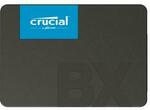

I'd steer clear. When the 1TB 860 EVO is $161, I'd just pay the extra $22.