This is the lowest price for this charger on Amazon as per CamelCamelCamel.
Got good traction on OzBargain when it was on sale before. It was an Amazon lightning deal last time.
- USB-C POWER DELIVERY - provides a safe, powerful charge of up to 60W to quickly charge any of your Type-C devices.
- FAST CHARGING - equipped with fast charging to quickly recharge your iPhone X, 8 Plus, or 8, up to 50% within 30 minutes using Apple MFi-Certified Type-C to Lightning cable
- QUALCOMM QUICK CHARGE 3.0 - up to 38% more efficient than Quick Charge 2.0 to provide your supported USB-A devices with a fast and safe charge
- TRAVEL FRIENDLY - features a broad input range to support international voltage requirements and fits perfectly in your carry-on luggage. Europlug device. Separate adapters/converter may be necessary.
- UNIVERSAL COMPATIBILITY - supports most USB-A and USB-C devices



 CamelCamelCamel
CamelCamelCamel
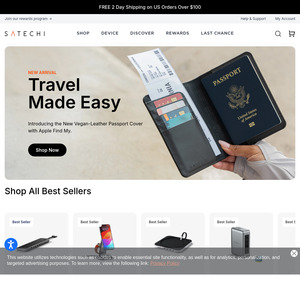
Its a bit pricey compared to others, but it has been solid in the time I've had it. Brought it on a couple of overseas trips and no issues.