These two excellent mid-range NAS drives will be on sale from 11:45am to 11:45pm AEDT on Cyber Monday as a Lightning Deal.
Both feature an Intel Celeron J3355 dual-core CPU, dual Gigabit ethernet ports, 2GB RAM (upgradeable to 10GB (see here) and 2 USB 3.0 ports on the rear. These are great for file sharing, backups, playing media (e.g. Plex) and running Docker containers etc.
- TerraMaster F2-221 2 Bay NAS for $311.99
- TerraMaster F5-221 5 Bay NAS for $431.99
The budget F2-210 and F4-210 NAS Drives will be on sale on Black Friday too.



 CamelCamelCamel
CamelCamelCamel
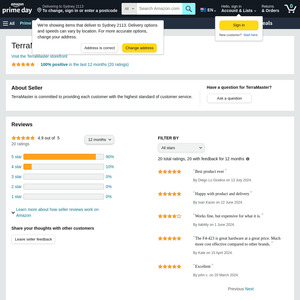
Is the Intel Celeron J3355 powerful enough to do Plex transcoding or only good for playback?