From Friday at 10am, the Victorian government is offering 40,000 Victorians $200 'vouchers' to travel within Victoria between December 12 and January 22 as a stimulus for the tourism industry.
You have to spend over $400 on one of the following categories to get the $200 back:
- accommodation
- tours
- local attractions
Exclusions are gaming, alcohol (except if alcohol is included in wine/brewery/distillery tasting type tour but excludes any alcohol purchased and consumed outside of the experience), fuel, food and drinks (except where packaged with an eligible expense such as a winery tour), groceries, personal items such as clothing and accessories, transport costs (rental vehicles, train and bus tickets).
It's really a reimbursement from the government though – travellers have to apply for the voucher, pay for the travel upfront and then receive a reimbursement from the government.
Still, $200 back on your trip is still $200 back!
Another 40,000 vouchers will be available on January 20, and may be redeemed for travel from January 27 to April 1, and the final batch of vouchers will be released on March 30 for use from April 6 to May 31.
Update: An extra 30,000 regional tourism vouchers will be made available to Victorians at 12PM today. Sold Out
Round 2: 40,000 vouchers will be released from 20 January 2021, 10.00am for travel between 27 January 2021 to 1 April 2021. Sold Out
Round 3: 30 March 2021, 10.00am, for travel between 6 April 2021 to 31 May 2021

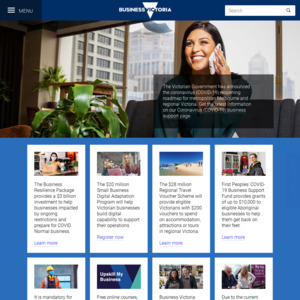
@SkyArrow: Keep trying. It sucks but it'll get there.