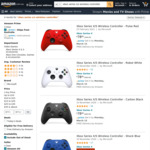Amazon has the xbox one series x/s controller for a slight discount $78, approx 12%~ off.
Amazon has price matched Harvey Norman. Not the best price it has been but a discount over the $89 rrp none the less. If you prefer bricks and mortar store head to Harvey's. Price is for red, blue, white & black controllers.