For those who want a little extra security baked into their online presence.
Have been using one for awhile, very straight forward to setup with the likes of Google, LastPass, O365, etc. Compatible with Mac, Windows and any mobile with NFC.
Found the promo code online, not sure how long it is valid for - can be used for $10 USD off most of their products excluding the Security Key NFC.
Using current exchange rates, the Yubikey 5 NFC at $40 USD delivered equates to ~$51 AUD.
Normally found locally at $89.99 AUD with Amazon or $79 at Umart
edit: updated the link back to the Yubikey 5 NFC instead of the 5C
edit 2: not valid for the Security Key NFC

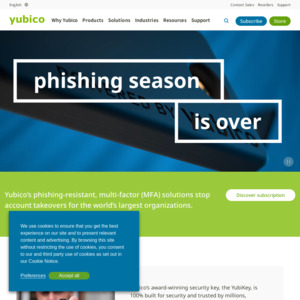
also applied to the normal usb (not C), net AUD 46 delivered, instead usual AUD75-80 for example here
https://www.ebay.com.au/itm/274137134263?hash=item3fd3d8b4b7…